GlassWire empowers users to track mobile data, manage WiFi activity, and protect against privacy threats with its intuitive features.
| Category | Tools |
|---|---|
| Version | 3.0.386r |
| Developer | Securemix Llc |
| Google Play ID | com.glasswire.android |
| Requires Android | Android 6+ |
| Architecture | arm64-v8a,armeabi-v7a,x86,x86_64 |
| Update | May 15, 2025 |
We believe in making technology work for you without intrusions. With GlassWire, users can effortlessly monitor their data usage, keeping tabs on mobile and WiFi networks. The app alerts us before we hit our data limits, helping to avoid costly overages while revealing which applications might be slowing down connections. By showing detailed usage graphs and allowing control over app access through a mobile firewall, GlassWire enhances user privacy and security. It's designed for everyone—from daily data managers to those who want to protect their personal information. With millions of downloads, we have established ourselves as a trusted partner in safeguarding your digital footprint while saving money on phone bills. Enjoy peace of mind knowing that your data remains on your device, free from ads and third-party sales.
GlassWire offers an intuitive interface for monitoring data usage. Brightly colored categories make it visually appealing. Information is presented clearly. Easy-to-follow instructions guide users through features. Unique charts provide accurate insights tailored to your inquiries.
Effortlessly explore various options for managing mobile networks on your device. Spread the word among friends eager to maximize their mobile data and Wi-Fi experiences.
Data Alerts
Stay within your data limit. Save cash on your monthly bill. Get notifications before you hit your carrier’s data cap.
Visual Insights
Interactive graphs showcase app-specific data usage across mobile and Wi-Fi connections.
Real-time Monitoring
Instant notifications for any new app accessing the network.
Usage History
Swipe right to review historical data from earlier in the week or month.
Custom Settings
Set up zero-rated apps that won’t count against your data plan. Track roaming and roll-over minutes effortlessly.
Speed Meter
Conveniently check real-time data usage via the notification bar.
Privacy Protection
Safeguard your information and identify suspicious app activity with visual representations.
Network Control
Block unwanted apps from connecting. Manage multiple firewall profiles tailored for mobile and Wi-Fi.
Throttling Alerts
Receive alerts when "unlimited" plans begin throttling your speed after certain data thresholds.
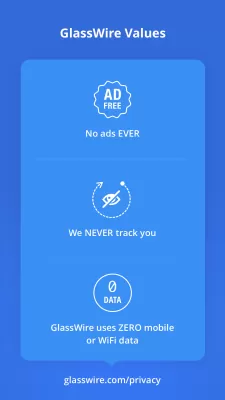
Concerned about tracking? Ensure your app isn’t logging your usage tied to personal identity. Check the privacy policy of your current data management app.
With GlassWire, all your usage data remains on your device. We prioritize your privacy. No advertising. No data sharing. Premium versions available for enhanced benefits.
Switching from another data manager? Experience GlassWire. Share feedback to help us improve and become your go-to Android app!
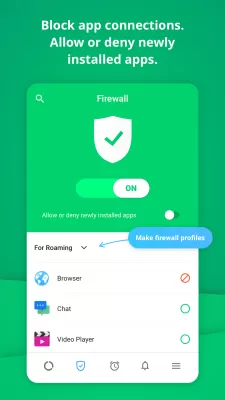
Share your thoughts on our forum [GlassWire Forum](https://forum.glasswire.com/) or email at mobile@glasswire.com. Interested in security? Participate in our bug bounty program at [HackerOne](https://hackerone.com/glasswire).
Currently, GlassWire does not support SD Cards.
We appreciate your interest in GlassWire. We aim to earn your trust!
The app effectively tracks and logs data usage per application. Users get alerts for high data-consuming apps, analyze trends, and receive notifications when approaching data limits. View daily, weekly, or monthly usage statistics at a glance.
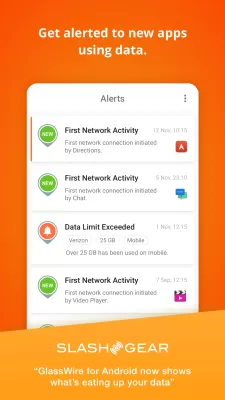
Graphical representation of activities provides clarity on data consumption. Blue signifies consumed data; green indicates increased usage. Visualize total data space consumed vs. remaining, enabling quick differentiation. Ranking shows the most data-intensive apps easily.
Mobile data users often overlook their limits. Avoid unexpected charges by receiving timely notifications when nearing data limits. Stay aware and maintain control over your mobile usage.
Make every bit of data count with GlassWire!

VPN Super MOD APK
45.05 MB + 2.9.0
Remove ads, Unlocked, Premium, Full, AOSP compatible, Mod Menu

AdGuard VPN MOD APK
27.79 MB + 2.2.36
Unlocked, Premium

DroidCam MOD APK
10.20 MB + 4.0
Unlocked, Pro
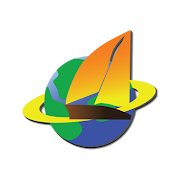
Ultrasurf VPN MOD APK
13.12 MB + 6.30.1
Unlocked, Premium

Projectivy Launcher MOD APK
10.56 MB + 4.63
Unlocked, Premium

Super Backup MOD APK
19.86 MB + 2.4.03
Remove ads

Spatial Touch™ MOD APK
56.82 MB + 1.1.18
Remove ads, Unlocked, Pro

WhatsDelete MOD APK
6.27 MB + 1.1.94
Unlocked, Premium

SDownloader MOD APK
63.32 MB + 1.3.1
Remove ads, Unlocked, Premium, Mod Menu

U-VPN MOD APK
22.18 MB + 2.6.5
Unlimited money, Free purchase
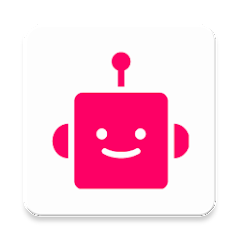
Urban VPN proxy Unblocker MOD APK
9.47 MB + 1.0.53
Unlocked, Premium

Encrypt Decrypt File Pro MOD APK
11.08 MB + 1.59
Paid for free, Full

MaterialPods: AirPods battery MOD APK
52.52 MB + 6.63

NetSpot WiFi Heat Map Analyzer MOD APK
27.40 MB + 4.0.6
Unlocked, Premium, Mod Menu

Fake GPS Location Spoofer MOD APK
7.43 MB + 90.0
Unlocked, Premium

PDF editor & PDF converter pro MOD APK
21.46 MB + 8.22
Paid for free, Free purchase, Mod Menu

Spatial Touch™ MOD APK
56.82 MB + 1.1.18
Remove ads, Unlocked, Pro

PDF Reader - PDF Viewer MOD APK
57.39 MB + 2.1.8
Unlocked, Premium

PoMelo File Explorer - File Manager & Cleaner MOD APK
62.47 MB + 1.7.9
Unlocked, Premium

iCall OS 18 – Phone 15 Call MOD APK
+
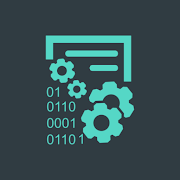
Text Converter Encoder Decoder MOD APK
9.73 MB + 4.0.8
Unlocked, Premium

WhatsDelete MOD APK
6.27 MB + 1.1.94
Unlocked, Premium

Time Arrow MOD APK
17.86 MB + 1.10.8
Unlocked, Premium

App Freezer MOD APK
7.93 MB + 2.0.5
Unlocked, Premium