Transform your device with M Launcher, offering a sleek Mi 12 style, efficient file management, desktop-like aesthetics, & customizable shortcuts.
| Category | Personalization |
|---|---|
| Version | 9.1 |
| Developer | Mh Apps Studio |
| Google Play ID | com.mh.apps.m.launcher |
| Requires Android | Android 6+ |
| Architecture | arm64-v8a,armeabi-v7a |
| Update | May 30, 2025 |
We present M Launcher, an innovative approach to personalizing your mobile experience. With its striking design inspired by the Mi 12 Launcher, users can truly enhance their devices. This app combines stylish aesthetics with powerful features like a built-in file manager that allows effortless navigation and file handling. Enjoy seamless access to applications with a user-friendly interface and customizable desktop widgets. We highlight enhanced multi-tasking options, eye-catching live wallpapers, and various themes to reflect individual tastes. The intuitive app structure and action center make accessing notifications and essential tools simple and efficient. M Launcher is not just about looks; it’s your all-in-one solution for managing files while enjoying a visually appealing experience.
M Launcher transforms your Android experience. It features a sleek design inspired by the Mi 12 Launcher, enhancing both appearance and functionality. Customize your phone into a standout device that boasts a desktop-like look. Share this new aesthetic with friends and family.

Explore Files
Search, navigate and manage your files effortlessly.
User-Friendly Interface
Enjoy a PC-style layout resembling Mi OS.
Comprehensive Actions
Create folders, cut, copy, paste, move, share - you name it!
Drive Listings
Access all drives, SD cards, audio/video files, and images seamlessly.
Recycle Bin
Safely store deleted items for later recovery.
ZIP Support
Extract or compress ZIP/RAR files instantly.
App Menu
Quick access to your favorite apps.
Action Center & Notification Hub
Keep track of alerts and system updates.
Stylish App Tiles
Organize Android apps in a visually appealing manner.
Shortcuts
Place frequently used apps on your desktop with a simple press and hold.
Widgets & Customization
Enhance productivity with various widgets including clock, weather, and RAM info.
M Launcher does more than change appearances. It optimizes how you manage files, acting as your digital librarian. Navigate through your data easily, maintaining organization like a pro.
Experience an upgraded way to interact with your phone:
Integrated Gallery
Viewing photos becomes enjoyable.
Dynamic Photo Tiles
Keep your home screen looking fresh.
Desktop Mode Widgets
Elevate multitasking capabilities to new heights.
This isn’t just a design overhaul – it's a complete reimagining of mobile usability.

Transform your Android experience with M Launcher. Whether you're all about productivity or simply enjoy stunning visuals, there’s something for everyone. Rediscover your smartphone's potential.
Join the movement today. Your phone deserves to be exceptional!
App Menu for easy navigation
Action Center for notifications
Stylish app tiles within the Start Menu
One-click access to top applications
Desktop shortcuts for frequently used apps
Customizable widgets
Live wallpapers and dynamic photo tiles
Task-bar customization options
Multi-color support for themes and menus
Lock Screen functionality
Built-in gallery and file management options
Embrace innovation with M Launcher – elevate your mobile experience!

Alpha Launcher MOD APK
16.70 MB + 14.7
Unlocked, Premium

Dynamic View AZ MOD APK
24.22 MB + 2.0.2
Unlocked, Premium, Full

Cool EM Launcher MOD APK
36.29 MB + 7.9.1
Remove ads, Unlocked, Prime

Battery Charging Animation MOD APK
24.66 MB + 1.4.9.1
Remove ads, Unlocked, Premium, Mod speed

U Launcher MOD APK
12.59 MB + 6.0
Unlocked, Premium

M Launcher MOD APK
34.11 MB + 9.1
Remove ads, Unlocked, Premium

Easy Control AZ MOD APK
29.06 MB + 2.0.5
Remove ads, Unlocked, Premium, Full, Mod Menu

Jarvis Assistant Launcher MOD APK
23.62 MB + 7.0.4
Unlocked, VIP

O Launcher MOD APK
36.01 MB + 12.6
Remove ads, Unlocked, Prime

Parallax 3D Wallpapers MOD APK
4.65 MB + 1.6.2
Unlocked, Premium, Full, AOSP compatible

Wallcandy MOD APK
11.83 MB + 2.0.3
Premium

Mi Control Center MOD APK
15.18 MB + 18.5.9.2
Unlocked, Pro

Dynamic View AZ MOD APK
24.22 MB + 2.0.2
Unlocked, Premium, Full

Cool EM Launcher MOD APK
36.29 MB + 7.9.1
Remove ads, Unlocked, Prime

Battery Charging Animation MOD APK
24.66 MB + 1.4.9.1
Remove ads, Unlocked, Premium, Mod speed

Smart Launcher 6 MOD APK
22.50 MB + 6.5 build 031
Unlocked, Pro

Win 11 Launcher MOD APK
27.83 MB + 9.07
Remove ads, Unlocked, Pro, Mod Menu

7Fon MOD APK
40.44 MB + 6.0.7
Premium
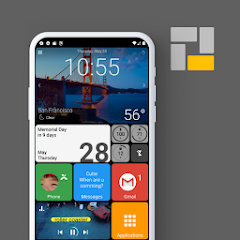
Square Home MOD APK
7.46 MB + 3.2.6
Paid for free, Unlocked, Premium, Full, Mod Menu

ThemeKit MOD APK
29.43 MB + 18.3
Remove ads, Unlocked, Premium

Video Live Wallpaper Maker MOD APK
15.77 MB + 4.0.4
Unlocked, Pro

Always On Edge MOD APK
9.86 MB + 8.8.0
Unlocked, Pro

Facemoji AI Emoji Keyboard MOD APK
37.03 MB + 3.5.4.2
Unlocked, VIP

M Launcher MOD APK
34.11 MB + 9.1
Remove ads, Unlocked, Premium