Transform your device with Mi Control Center, offering sleek customization, quick settings access, and a unique notification experience tailored to your style.
| Category | Personalization |
|---|---|
| Version | 18.5.9.2 |
| Developer | Treydev Inc |
| Google Play ID | com.treydev.micontrolcenter |
| Requires Android | Android 9+ |
| Architecture | arm64-v8a,armeabi-v7a,x86,x86_64 |
| Update | May 25, 2025 |
We bring you Mi Control Center, an innovative solution that completely transforms the way you interact with your mobile device. With this app, users can easily personalize their phone's interface to mimic popular designs like MIUI or iOS. It offers powerful customization options for the control center, allowing quick access to essential features such as camera, notifications, and various settings. Whether it's organizing notifications or customizing the layout and colors, Mi Control Center enhances user experience by providing a sophisticated yet intuitive design, pushing the limits of personalization for all types of devices. Unleash the full potential of your phone and enjoy every moment spent with it using our app!
Unlock the potential of your notifications with just a few taps. Adjust display times and switch light modes effortlessly without unlocking your phone. Access powerful functions instantly by swiping up from the bottom of the screen. Control Center will pop up, making convenience a priority.
Custom Layouts: Bored of the standard arrangement? Personalize your control center! Tailor your grid layout, tweak tile sizes, and give it a fresh look that matches your vibe.
Powerful Shortcuts: Tired of toggles you rarely use? Replace them with apps or features you love. Want to toggle your Wi-Fi out and activate your flashlight in? No problem!
Craft Your Color Palette: Ensure your control center complements your phone's aesthetic. Choose from vibrant themes or mix and match colors to create your unique style.
Dynamic Functionality: Mi Control Center revamps your phone experience. Separate quick settings from notifications. Swipe down on the left for notifications and right for device settings. Customize these trigger areas as per your liking.
Mix Designs Effortlessly: Embrace the best of both MIUI and iOS designs effortlessly. Switch themes with a few clicks and tailor everything to what suits you!

Fully Customizable Control Center
Shape your control center’s layout, hues, and features.
Seamless Quick Settings Access
Instantly manage Wi-Fi, Bluetooth, brightness and more with ease.
Organized Notifications Management
Efficiently prioritize and categorize notifications for clarity.
Custom Gestures
Enhance accessibility with personalized gestures for various actions.
Media Control at Your Fingertips
Play, pause, and skip media without breaking a sweat straight from the control center.
Versatile Layout Options
Choose a layout that merges with your personal style and needs flawlessly.
A Blend of Themes & Styles
Dive into diverse themes, including iOS-inspired styles, for a trendy appearance.
Battery Insights
Get detailed stats on battery performance, helping you manage usage effectively.
Quick App Access
One-tap shortcuts to favorite apps save you time and effort.
Frequent Updates
Stay ahead with regular updates featuring new functionalities based on your feedback.
Launching Mi Control Center has never been simpler. A straightforward installation process gets you started in minutes. Open the app to explore customizations and unlock all functionalities. Designed with security in mind, enjoy peace of mind knowing your personal privacy is protected while easily transforming your notification interface.

Adorn your notification bar with vibrant icons! Each app presents a color-coded icon so you can see what's active at a glance. Turn your flashlight green and Wi-Fi blue – bring life to your control center! With Mi Control Center, easy customization means every icon reflects your usage perfectly, enhancing both functionality and aesthetics.


Fonts MOD APK
10.79 MB + 3.0.9
Unlocked, Premium

MiX Launcher MOD APK
27.26 MB + 5.5.1
Unlocked, Premium, Full

Cyber Launcher MOD APK
23.80 MB + 6.6.2
Unlocked, Premium

GreenLine MOD APK
68.30 MB + 5.7
Full

Launcher and Themes MOD APK
84.01 MB + 1.3.13
Unlocked, Premium
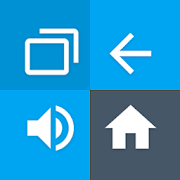
Button Mapper: Remap your keys MOD APK
4.67 MB + 2.54
Pro

Flux MOD APK
20.30 MB + 6.4.5
Paid for free

Muviz MOD APK
11.90 MB + 5.1.0.0
Unlocked, Premium

STOKiE PRO MOD APK
4.80 MB + 3.2.4
Premium
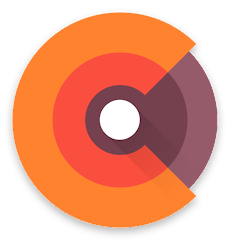
Crispy Icon Pack MOD APK
39.37 MB + 4.7.0
Patched

Material UI MOD APK
23.20 MB + 1.50
Patched

Walli MOD APK
32.44 MB + 2.12.83
Paid for free, Premium

Sesame Search & Shortcuts MOD APK
5.55 MB + 3.6.3-beta5
Unlocked

ENIX DARK Icon Pack MOD APK
40.96 MB + 1.2
Patched

Trendy Wall Plus MOD APK
7.57 MB + 4.2
Paid for free

Launcher and Themes MOD APK
84.01 MB + 1.3.13
Unlocked, Premium

DWorkS MOD APK
1.90 MB + 0.4.0
Paid for free, Free purchase

Dark Moon MOD APK
49.52 MB + 7.4
Patched

Neon Launcher MOD APK
11.65 MB + 1.4
Unlocked, Premium

Creamy Icon pack MOD APK
27.01 MB + 3.5
Donate, Cracked, Mod Menu

Vinty - Icon Pack MOD APK
50.99 MB + 2.6
Paid for free, Free purchase

0Ground MOD APK
81.03 MB + 6.8
Patched

Material2 PowerAmp v3 Skin MOD APK
3.05 MB + 2.3.0
Paid for free
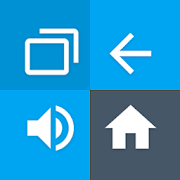
Button Mapper: Remap your keys MOD APK
4.67 MB + 2.54
Pro