Monect PC Remote allows users to control their PC from anywhere, enhancing gaming with custom layouts and turning devices into drawing tablets.
| Category | Tools |
|---|---|
| Version | 8.0.32_website |
| Developer | Monect |
| Google Play ID | com.monect.portable |
| Requires Android | Android 5.0+ |
| Architecture | arm64-v8a,armeabi-v7a,x86,x86_64 |
| Update | Jun 17, 2025 |
We can transform the way we interact with our computers using Monect PC Remote. With this innovative app, users gain full control of their PCs, whether they’re sitting right next to it or miles away. Imagine immersing yourself in gaming with fully customizable controls and utilizing your smartphone to display your computer screen in real-time. It's not just about gaming; we can boost productivity by adding up to four virtual displays and easily transfer files between devices. Creative minds will love how it turns any device into a graphics tablet, perfect for digital artistry. Plus, security is top-notch with 256 Bit AES encoding safeguarding our connections. Monect PC Remote puts the power of the desktop experience right at our fingertips.
Immerse yourself in thrilling games with our app's advanced sensors.
Effortlessly switch between screens with user-friendly navigation.
Rest assured your data remains secure; no unauthorized sharing.
Enjoy seamless file transfers for a fresh and engaging experience.
Designed for everyone, this app’s stunning interface attracts users of all ages.

Dive into beautiful gaming experiences with our highly intuitive app.
Smoother gameplay awaits thanks to top-notch sensors.
Play various PC games, optimized for different genres like racing and flying.
Customize your layout with eye-catching designs for a comfortable gaming vibe.
Tweak settings to match your personal preferences effortlessly.

Using the app is a breeze on Android devices.
The interface mirrors the PC Remote version for easy familiarity.
Install both versions to jump into action quickly.
Bluetooth, USB, or Wi-Fi connections available based on your preference.
Experience joy while keeping your information safe.
Our app features robust security measures to protect your data from unauthorized access.
Use it confidently without the fear of information leakage.
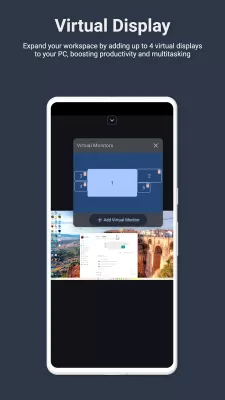
Device Simulation
Transform your device into keyboards, touchpads, game controllers, and more.
Gameplay
Tailor button layouts for diverse gaming styles (racing, flight, GTA).
Customization
Create and share custom control layouts.
Multimedia Control
Manage volume or play/pause videos easily.
Remote Desktop
Control your Windows interface directly from your phone.
PPT Sync
View presentations seamlessly on your phone.
Projector Feature
Mirror your phone's visuals on your PC monitor.
File Access
Navigate, download, and edit files effortlessly between devices.
And much more...
Note: If connection issues arise, ensure both devices are connected to the same network, and check your PC's firewall settings.
Embrace the thrill and convenience! Get started today!
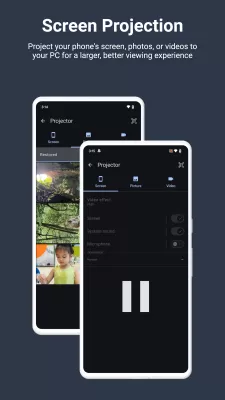
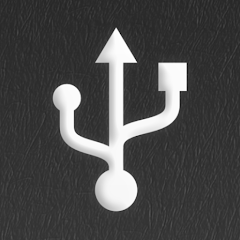
Ultimate USB (All-In-One Tool) MOD APK
48.42 MB + 1.0.25

Video Cutter & Video Editor MOD APK
33.97 MB + 1.0.80.00
Unlocked, Premium

Hidden Camera Detector Gold MOD APK
21.34 MB + 18.0
Paid for free, Patched

Black Screen MOD APK
6.84 MB + 1.8.9
Remove ads, Unlocked, Pro, Mod Menu

Ad Blocker Pro MOD APK
14.21 MB + 6.4.2
Mod Menu

Device Info MOD APK
6.79 MB + 3.3.9.2
Donate

PC Remote MOD APK
52.41 MB + 8.0.32_website
Remove ads, Unlocked, Premium

WiFi Mouse Pro MOD APK
40.34 MB + 5.5.1
Full

Panda Mouse Pro MOD APK
9.34 MB + 6.5
Paid for free

Voice Notebook MOD APK
11.55 MB + 2.8.6
Remove ads, Unlocked, Premium, Full, Mod Menu

Panda Gamepad Pro MOD APK
14.26 MB + 7.9
Paid for free

Via Browser MOD APK
2.80 MB + 6.5.1
Unlocked, Premium

Noizz MOD APK
+

FlashLight HD LED Pro MOD APK
12.85 MB + 2.10.23 (Google Play)
Remove ads, Paid for free, Free purchase

Raistar Macro Fire Ontap Sensi MOD APK
9.50 MB + 6.0
Remove ads, Mod speed

VPN Private MOD APK
24.76 MB + 1.9.5
Remove ads, Unlocked, Premium

ZoneAlarm Mobile Security MOD APK
32.67 MB + 3.8-9650
Subscribed

Web Scan Tool MOD APK
+

GreenNet MOD APK
35.63 MB + 1.6.87
Unlocked, Premium

Video Downloader - XDownloader MOD APK
8.60 MB + 1.3.3
Unlocked, Premium

DiskDigger Pro MOD APK
6.30 MB + 1.0-pro-2023-04-11
Unlocked, Pro

QR Code & Barcode Scanner Read MOD APK
32.26 MB + 2.7.366
Unlocked, Pro

Sticker Maker MOD APK
28.35 MB + 5.8.1
Unlocked, Premium

Hola Better Internet MOD APK
19.72 MB + ARM7A_1.184.151
Free purchase, Premium