Transform your device with vibrant themed icons & custom widgets that adapt to your wallpaper, bringing a fresh look and feel.
| Category | Personalization |
|---|---|
| Version | 4.10.Build |
| Developer | Pashapuma Design |
| Google Play ID | com.pashapuma.pix.material.you.dark |
| Requires Android | Android 8.0+ |
| Update | Jul 11, 2025 |
We offer an innovative experience with vibrant dynamic icons and multi-style widgets that seamlessly adjust to your wallpaper and system theme choices. With over 19,000 adaptive icons, stylish clock options, and exclusive wallpapers, we empower users to personalize their devices like never before. Enjoy the effortless change of themes between light and dark modes while maintaining a cohesive aesthetic across all apps. Whether you’re using popular launchers or exploring new customization options, we’ve got detailed guides to help unlock the full potential of your display. Dive into a world where your device reflects your personal style perfectly!
Transform your home screen with Pix Material You Light/Dark themed icons. These vibrant icons adjust their colors based on your wallpaper and system accents, seamlessly switching between light and dark modes. Enhance your Android experience with dynamic visuals.
19k+ Adaptive Icons
A vast collection awaits you.
Themed Widgets for Android 12+
Pixel Numbers Widget
Analog Clock Widget
Search Widget
Numbers Clock Widget
Date Glance Widget
Tablet Clock & Date
Exclusive Wallpapers
Elevate your theme with stunning backgrounds perfectly matched for adaptive icons.
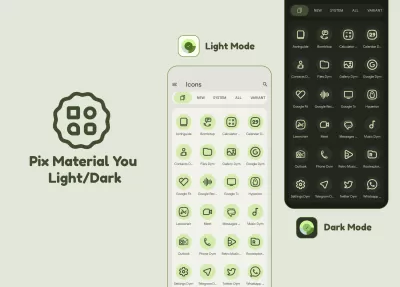
Unlock a world where exclusive wallpapers complement your icons, creating a breathtaking visual harmony. Experience your home screen like never before with captivating designs that evolve with your mood.
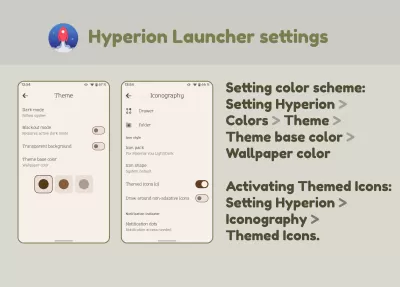
Icons effortlessly transition between light and dark modes, ensuring a smooth aesthetic flow. This feature makes your device not just functional but also visually appealing.
Dive into thousands of adaptive app icons tailored to fit your unique style. Our themed widgets, from clocks to search bars, morph in color—bringing together a cohesive look across your device.
Want to change icon colors on Android 8-14? Follow these simple steps:
1.For Android 8+:
Use Lawnchair Launcher 12.1 or Hyperion Launcher (beta).
Activate "Themed Icons" in settings.
2.For Android 12+:
You can use any launcher, but remember to reapply the icon pack after changing wallpaper or theme.
3.Dark/Light Mode Changes:
Similar process: Reapply the icon pack as needed to maintain that sleek look.
4.Custom Shape Icons:
If your default launcher doesn't allow shape changes, switch to a custom launcher for full control.

Explore launchers such as Hyperion and Lawnchair for quick application of your favorite tailored themes. Be aware that some launchers may require you to manually reapply after changes to your wallpaper or mode.
Reimagine Your Home Screen. Get ready to express yourself with Pix Material You Icons—where innovation meets personalization! Embrace the beauty of customization today.
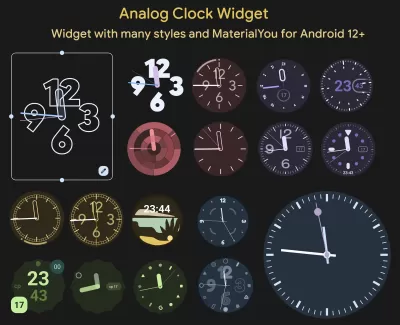

CRiOS X MOD APK
101.86 MB + 12.0
Patched
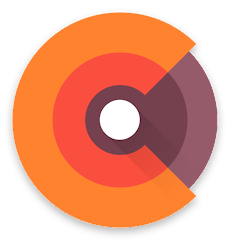
Crispy Icon Pack MOD APK
39.37 MB + 4.7.0
Patched

Crayon Icon Pack MOD APK
53.22 MB + 5.7
Full

MIUl Carbon MOD APK
102.66 MB + 2.5.2
Paid for free, Patched

Pix Material You Light/Dark MOD APK
83.92 MB + 4.10.Build
Patched

Adaptive MOD APK
47.02 MB + 1.7.5
Patched

Super S10 Launcher, Galaxy S10 MOD APK
21.62 MB + 5.3.1
Unlocked, Prime

Darko 2 MOD APK
64.67 MB + 2.9
Paid for free, Patched

Aris Launcher MOD APK
23.34 MB + 7.0.4
Unlocked, Premium

Jukebox MOD APK
5.26 MB + 1.0.8

Edge Lighting Galaxy Dynamic MOD APK
4.68 MB + 3.4.7
Unlocked, Premium

Raya Reloaded Icon Pack MOD APK
74.44 MB + 214.0
Patched

MIUl Carbon MOD APK
102.66 MB + 2.5.2
Paid for free, Patched

Pix Material You Light/Dark MOD APK
83.92 MB + 4.10.Build
Patched

Adaptive MOD APK
47.02 MB + 1.7.5
Patched

Super S10 Launcher, Galaxy S10 MOD APK
21.62 MB + 5.3.1
Unlocked, Prime

CRiOS X MOD APK
101.86 MB + 12.0
Patched

Darko 2 MOD APK
64.67 MB + 2.9
Paid for free, Patched

Aris Launcher MOD APK
23.34 MB + 7.0.4
Unlocked, Premium

Jukebox MOD APK
5.26 MB + 1.0.8

Edge Lighting Galaxy Dynamic MOD APK
4.68 MB + 3.4.7
Unlocked, Premium

Raya Reloaded Icon Pack MOD APK
74.44 MB + 214.0
Patched
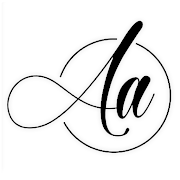
Stylish Fonts Keyboard MOD APK
25.70 MB + 7.7
Remove ads

PaperSplash PRO MOD APK
15.82 MB + v2.0.1-Build.143
Paid for free, Patched