This app seamlessly blocks unwanted calls & messages, ensuring peace of mind while maintaining full control over your communications.
| Category | Communication |
|---|---|
| Version | 1.18 |
| Developer | Mdn |
| Google Play ID | com.mdnsoft.callsmsmanager |
| Requires Android | Android 2.2+ |
| Architecture | armeabi |
| Update | Jul 21, 2025 |
We offer a robust solution for blocking unwanted calls and messages with a powerful tool that gives complete control over communication preferences. Users can effortlessly block incoming and outgoing calls as well as SMS, including support for Dual SIM devices which adds versatility to their experience. Our features enable filtering based on customizable parameters, making it easy to tailor the blocking settings to individual needs. With options like blacklists, whitelists, and even scheduled blocking, users can manage their connectivity effortlessly. Enjoy private conversations where you can replace incoming caller numbers, ensuring privacy at all times. This application stands out by operating at the system level, meaning no missed alerts or interruptions. Whether you're fed up with spam or simply wish for some peace and quiet, this app provides the ultimate toolkit for managing contact interactions efficiently.
To start the application as a task
Select Root Call Manager
Enter a list name in the data field
The chosen list becomes current
Block incoming SMS and MMS on Android 4.4 and above
Block outgoing calls and SMS
Dual SIM support; set distinct blocking parameters for each SIM
Private conversation option allows number replacement for incoming calls
Choose call blocking method: "Reject" or "Do Not Answer"
For SMS filtering, set text filters (no filter equals blocking all SMS from the specified number)
Use semicolon (;) to divide multiple filters
Add "!" at the beginning of the filter to block SMS not matching criteria
Create and activate number lists for effective filtering
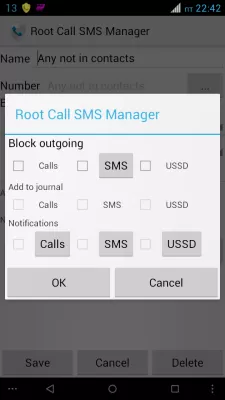
Not to Block Mode
Disables all blocking functions
Blacklist
Blocks all numbers added; customize parameters for each number
Whitelist
Blocks all numbers not in this list; parameters derive from list settings
Exceptions apply rules based on an independent setting
When adding numbers, use templates (? for any symbol, * for any quantity)
To block hidden numbers, leave the number field empty
Support for regular expressions (must start with ^ and end with $ exclusively in the full version)
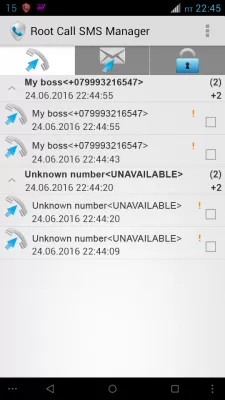
Schedule tasks to make particular lists active at designated times
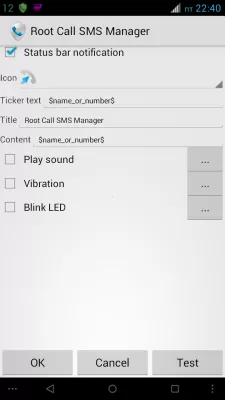
Easily block unwanted incoming/outgoing calls and SMS
Some features may require root privileges
Root access isn’t necessary on Android 8+.
For Android 7.x with SuperSU, place `radio.sh` in `/su/su.d`, grant execute permissions and restart
With MagiskSU before Android 8, place `radio_magisksu.sh` in `/magick/.core/service.d` and follow similar steps
Seamless blocking at the system level using your smartphone's capabilities
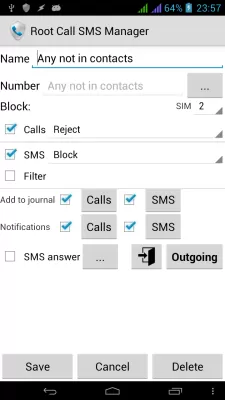
Wait After Boot (sec)
A necessary delay for phone activation, typical value 10 to 40 seconds; adjust if needed for Dual SIM setups
Submode Selection
Choose the appropriate hardware variant for optimal performance; reboot is required after changes
Check the current status in settings under "About"; ensure SIM1 (or SIM2 for Dual SIM) is green for proper functioning
Leverage the full power of Root Call SMS Manager to enhance your mobile experience
Take control over your communication with robust customization options
Perfect for managing your digital life without interruptions

Whoscall MOD APK
50.45 MB + 7.86
Paid for free, Premium

Simple SMS Messenger MOD APK
8.43 MB + 5.16.5
Unlocked, Pro

Messenger Lite MOD APK
10.70 MB + 119.0.0.5.119
Remove ads

Full Screen Caller ID MOD APK
15.56 MB + 16.3.3
Unlocked, Premium

Pawxy MOD APK
24.04 MB + 1.8.0
Unlocked, Premium

2ndLine MOD APK
37.12 MB + 22.20.0.0
Unlocked, Premium

Right Messages MOD APK
11.97 MB + 6.3.0
Unlocked

Threema MOD APK
24.37 MB + 4.42
Patched

Pure Browser Pro-Ad Blocker MOD APK
7.66 MB + 2.8.0
Optimized

Vani Dialer - Answer Calls By MOD APK
34.31 MB + 19.4
Unlocked, Premium

Caller ID & Call Blocker MOD APK
27.23 MB + 2.0.4
Unlocked, Premium

Botim - Video and Voice Call MOD APK
138.12 MB + 3.19.2
Unlocked, Premium

2ndLine MOD APK
37.12 MB + 22.20.0.0
Unlocked, Premium

Right Messages MOD APK
11.97 MB + 6.3.0
Unlocked

Simple SMS Messenger MOD APK
8.43 MB + 5.16.5
Unlocked, Pro

Threema MOD APK
24.37 MB + 4.42
Patched

Pure Browser Pro-Ad Blocker MOD APK
7.66 MB + 2.8.0
Optimized

Vani Dialer - Answer Calls By MOD APK
34.31 MB + 19.4
Unlocked, Premium

Caller ID & Call Blocker MOD APK
27.23 MB + 2.0.4
Unlocked, Premium

Botim - Video and Voice Call MOD APK
138.12 MB + 3.19.2
Unlocked, Premium

Stop Calling Me - Call Blocker MOD APK
34.32 MB + 2.3.21
Unlocked, Pro

UC Mini MOD APK
36.47 MB + 12.11.6.1205
Remove ads

Skype MOD APK
35.13 MB + 7.46.0.596
Remove ads, Free purchase, No Ads

Web Scanner App MOD APK
40.22 MB + 3.12.1
Paid for free, Unlocked, Pro