Stay effortlessly connected with this app, enabling you to read messages & answer calls directly from your smartwatch with ease.
| Category | Communication |
|---|---|
| Version | 390.0 |
| Developer | Devolutionapps |
| Google Play ID | com.OnSoft.android.BluetoothChat |
| Requires Android | Android 7.0+ |
| Architecture | arm64-v8a,armeabi-v7a,x86,x86_64 |
| Update | Apr 20, 2025 |
We bring you a seamless way to enhance your smartwatch experience. This powerful app allows smartwatches to sync effortlessly with smartphones, ensuring that you never miss an important message or call again. With features like customizing notifications and easy access to messaging on the go, this app makes it easier to stay connected while you’re busy. Whether you’re running errands, exercising, or simply multitasking, the app delivers convenience right to your wrist. Compatible with popular brands, users can customize watch styles and enjoy various functionalities, including reminders and event tracking. Discover how this app can transform the way you interact with your smartwatch today!
Discover the ultimate step-by-step guide illustrated for you: [qwegnumor.com/Smartwatchsync](https://qwegnumor.com/Smartwatchsync)

1.Download SmartWatch Sync & BT Notifier (Wear OS) from your app store on both your Android phone and smartwatch.
2.Activate BT Notifier on your smartwatch. Tap "Turn on Bluetooth." Then, make your watch discoverable by hitting the “Discoverable” button.
3.Launch Smart Sync Notifier on your phone. Hit "Enable Permissions" to allow access to BT messages. On the phone notifier settings page, toggle the sync app switch ON. Press "Back" to return to the BT Notifier application.
4.Select "Enable BT" after tapping "Connect device."
5.Locate your smartwatch in the BT list and connect.
6.Confirm pairing by pressing "Pair / OK" on both devices. Agree if prompted by selecting "OK" / "Allow."
Congratulations! Your smartphone and Android/Wear watch are now paired!
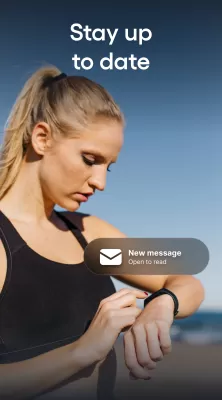
Picture this: your Android phone and smartwatch in perfect sync, pulling notifications and messages right to your wrist. SmartWatch Sync redefines interaction through a seamless Bluetooth connection.
Say goodbye to the hassle of digging through your bag. Whether you're in a meeting or hitting the trails, stay connected effortlessly. Respond to messages or calls without missing a beat. This app transforms your smartwatch into an essential gadget for simplifying your daily life.
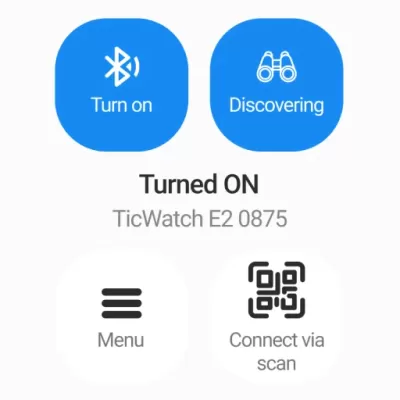
SmartWatch Sync plays nice with numerous brands like Samsung, Garmin, and Xiaomi. It's not just limited to the big names; enjoy compatibility with various Chinese brands, including Grape, Fundo, Kurio, and more. No matter what smartwatch you flaunt, unleash its full potential with ease.
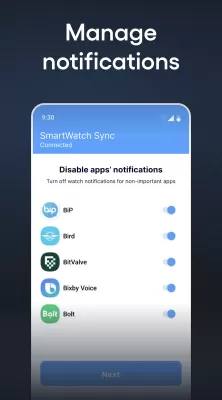
Worried about getting started? Don't sweat it. SmartWatch Sync is all about an easy installation and synchronization experience. Follow our six-step guide that breaks down the setup process. Tech-savvy or not, you'll have everything synced in a flash. Need more support? Check out our detailed tutorial on the app's website featuring illustrated guides.
Encountering some tech hiccups? No problem—SmartWatch Sync has your back. Access invaluable troubleshooting tips to tackle common problems, whether it's bringing your devices closer together or tweaking settings. With SmartWatch Sync, you'll stay connected without a hitch.
Join the revolution in wearable technology today! Feel empowered and stylish while staying connected.

Telegram MOD APK
76.31 MB + 11.12.0
Remove ads, Unlimited money, Unlocked, Premium

UC Mini MOD APK
36.47 MB + 12.11.6.1205
Remove ads

UC Browser MOD APK
46.08 MB + 12.13.0.1207

Firefox MOD APK
168.22 MB + 149.0
Remove ads, Paid for free, Unlocked, Optimized

WhatsApp Messenger MOD APK
105.26 MB + 2.25.9.74

Simple SMS Messenger MOD APK
8.43 MB + 5.16.5
Unlocked, Pro

Caller ID & Call Blocker MOD APK
27.23 MB + 2.0.4
Unlocked, Premium

Messenger Lite MOD APK
10.70 MB + 119.0.0.5.119
Remove ads

2ndLine MOD APK
37.12 MB + 22.20.0.0
Unlocked, Premium

Right Messages MOD APK
11.97 MB + 6.3.0
Unlocked

Web Scanner App MOD APK
40.22 MB + 3.12.1
Paid for free, Unlocked, Pro

Privacy Browser MOD APK
13.84 MB + 3.19.2
Paid for free, Free purchase

2ndLine MOD APK
37.12 MB + 22.20.0.0
Unlocked, Premium

Right Messages MOD APK
11.97 MB + 6.3.0
Unlocked

Simple SMS Messenger MOD APK
8.43 MB + 5.16.5
Unlocked, Pro

Threema MOD APK
24.37 MB + 4.42
Patched

Pure Browser Pro-Ad Blocker MOD APK
7.66 MB + 2.8.0
Optimized

Vani Dialer - Answer Calls By MOD APK
34.31 MB + 19.4
Unlocked, Premium

Caller ID & Call Blocker MOD APK
27.23 MB + 2.0.4
Unlocked, Premium

Botim - Video and Voice Call MOD APK
138.12 MB + 3.19.2
Unlocked, Premium

Stop Calling Me - Call Blocker MOD APK
34.32 MB + 2.3.21
Unlocked, Pro

UC Mini MOD APK
36.47 MB + 12.11.6.1205
Remove ads

Skype MOD APK
35.13 MB + 7.46.0.596
Remove ads, Free purchase, No Ads

Web Scanner App MOD APK
40.22 MB + 3.12.1
Paid for free, Unlocked, Pro