Total Commander empowers users with seamless file management, enabling effortless transfers, zipping, and directory creation while supporting plugins for enhanced functionalities.
| Category | Tools |
|---|---|
| Version | 3.50d |
| Developer | C Ghisler |
| Google Play ID | com.ghisler.android.TotalCommander |
| Requires Android | Android 2.2+ |
| Architecture | arm64-v8a,armeabi,armeabi-v7a,mips,x86,x86_64 |
| Update | May 24, 2025 |
We are proud to introduce a robust file management solution, designed to streamline how we handle files and folders on our devices. With comprehensive features like drag & drop, in-place renaming, and the ability to zip/unzip files, this tool simplifies managing our digital assets. Users will appreciate its dual-panel view, powerful search capabilities, and various plugins that enable FTP access, cloud services, and much more. Additionally, there’s ample support for different languages and optimizations for those with visual impairments. Whether it’s backing up apps or streaming media from LAN, this app ensures versatility and efficiency at our fingertips. The absence of ads further enhances the experience, making it an indispensable companion for anyone looking to organize their files effortlessly.
Access your data anytime, anywhere. With Total Commander’s auxiliary plug-ins, enjoy seamless compatibility with cloud services like Microsoft Live, Google Drive, and DropBox. Need to transfer files offline? Bluetooth support has you covered. Dive into LAN, WebDAV, and FTP access, making file storage and sharing a breeze. Free up device space while staying connected across all your devices.
Make the app truly yours. Head to the “Plugins” menu to explore, browse, and install various tools that boost functionality. Customize your experience, adding new features on the go.
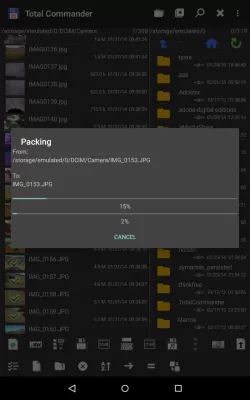
Discover the magic of Drag & Drop commands. Effortlessly manage your files with unmatched convenience. Sort through files quickly without tapping each icon. Select multiple files at once for bulk operations, ensuring you save time and effort. Choose manual sorting or let Total Commander automatically organize for you. Flexibility is key—adapt gestures to maximize efficiency.
Total Commander’s dual-pane interface sparks joy in navigation. Open the app and explore your device’s file system easily. Use the left pane for navigation and the right to preview selected files or folders. It’s user-friendly, intuitive, and tailored for quick access.

Dual-Pane Browsing
Simplify navigation with a dual-pane system.
Advanced Operations
Copy, move, compress, and delete files with batch support.
Customizable Interface
Tailor the look and feel with color schemes, font sizes, and more.
Remote Access
Manage files on remote servers through FTP and LAN connectivity.
Plugin Support
Expand functionality with a variety of plugins at your fingertips.
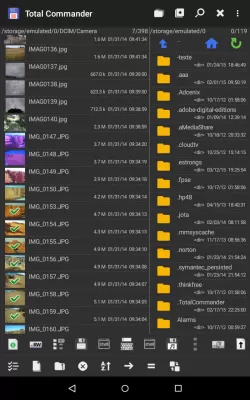
Experience full utility similar to desktop file management software. Rename, cut, paste, and create directory groups seamlessly. Enjoy compression and decompression features directly on your smartphone.
Plug into cloud computing with integrated access to Google Drive, Drop Box, and Microsoft Live. Built-in options for LAN, WebDAV, and FTP ensure flexibility. Look out for the thumbnail jigsaw function, perfect for viewing directory listings with clear search history.
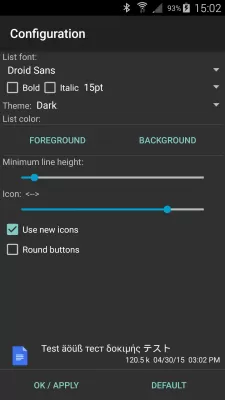
Total Commander optimizes your tasks. Its intuitive control interface makes it suitable for everyone, no matter your tech expertise. Dive into a world where file management meets freedom and connectivity.
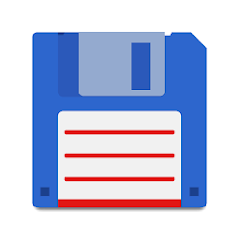
Total Commander MOD APK
4.87 MB + 3.50d
Unlocked

Speedify MOD APK
7.97 MB + 15.1.1.13381
Unlocked, Premium

Clean Master MOD APK
21.69 MB + 9.4.9
Unlocked, VIP

KSWEB MOD APK
167.18 MB + 3.987
Unlocked, Pro

DroidCam MOD APK
10.20 MB + 4.0
Unlocked, Pro

HandyGamePad Pro MOD APK
27.32 MB + 4.57-pro
Cracked

iMarkup MOD APK
32.30 MB + 1.3.0.14
Remove ads, Unlocked, Premium, Mod speed

Projectivy Launcher MOD APK
10.56 MB + 4.63
Unlocked, Premium

VPN Private MOD APK
24.76 MB + 1.9.5
Remove ads, Unlocked, Premium

Cool VPN Pro MOD APK
31.13 MB + 1.0.098
Premium

Flash activado call MOD APK
10.52 MB + 10.0.1.1
Unlocked, Premium
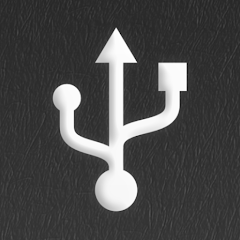
Ultimate USB (All-In-One Tool) MOD APK
48.42 MB + 1.0.25

MaterialPods: AirPods battery MOD APK
52.52 MB + 6.63

NetSpot WiFi Heat Map Analyzer MOD APK
27.40 MB + 4.0.6
Unlocked, Premium, Mod Menu

Fake GPS Location Spoofer MOD APK
7.43 MB + 90.0
Unlocked, Premium

PDF editor & PDF converter pro MOD APK
21.46 MB + 8.22
Paid for free, Free purchase, Mod Menu

Spatial Touch™ MOD APK
56.82 MB + 1.1.18
Remove ads, Unlocked, Pro

PDF Reader - PDF Viewer MOD APK
57.39 MB + 2.1.8
Unlocked, Premium

PoMelo File Explorer - File Manager & Cleaner MOD APK
62.47 MB + 1.7.9
Unlocked, Premium

iCall OS 18 – Phone 15 Call MOD APK
+
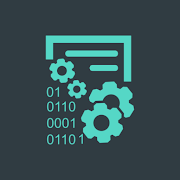
Text Converter Encoder Decoder MOD APK
9.73 MB + 4.0.8
Unlocked, Premium

WhatsDelete MOD APK
6.27 MB + 1.1.94
Unlocked, Premium

Time Arrow MOD APK
17.86 MB + 1.10.8
Unlocked, Premium

App Freezer MOD APK
7.93 MB + 2.0.5
Unlocked, Premium