Unlock seamless file sharing with WinZip's powerful compression & encryption features, ensuring your files are safe & easy to manage on the go.
| Category | Productivity |
|---|---|
| Version | 7.1.1 |
| Developer | Winzip Computing |
| Google Play ID | com.winzip.android |
| Requires Android | Android 4.4+ |
| Architecture | arm64-v8a,armeabi-v7a,x86,x86_64 |
| Update | Mar 14, 2025 |
We provide an exceptional solution for compressing and sharing files efficiently. With advanced capabilities, users can easily create and extract Zip and Zipx files, protecting their documents with state-of-the-art encryption. Connecting directly to popular cloud services makes it simple to manage all your files in one place. With features allowing for effortless viewing of images, documents, and more, organization becomes second nature. Whether emailing large files or zipping photo collections, this app enhances productivity on any device. It’s designed not just to meet expectations but exceed them, assisting users every step of the way in staying organized and secure.
WinZip enhances your file security through password protection for all compressed files. Share documents confidently, knowing they're safeguarded. Users can even add hints to aid others in unlocking files. Cracking into zip files is virtually impossible. This ensures safe uploads to the internet without risking data loss.
Q1: Why didn't my JPEG files compress significantly?
A1: To maximize photo compression without losing quality, switch to creating Zipx files using the "Best method" option in WinZip. This intelligently selects the best compression method for each file.
Q2: I opened a password-protected zip in WinZip. Can I still see the file list?
A2: This depends on the encryption method used. Some methods encrypt the directory, while others do not. For added security, avoid using sensitive information in file or folder names.
Q3: Why does WinZip Android require "Device ID & call information" permission?
A3: This permission allows us to gather device information for feedback emails and enables Google tracking of user operations in the app.
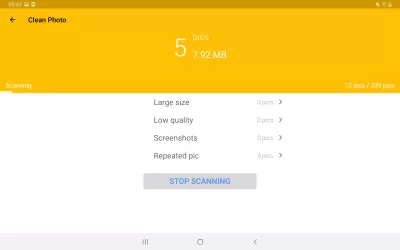
WinZip isn’t just a compression tool; it’s a sophisticated file manager. Organize files by category for effortless searching. Enjoy a built-in search engine with filters for rapid access to documents and photos.

Create Zip and Zipx files effortlessly
Send archived files via email seamlessly
View image, text, and web files directly in the app
Open various file formats using third-party app integration
Access encrypted Zip files (AES 128- and 256-bit) securely on the go
Manage files across phone memory and external SD card easily
Unzip RAR, 7Z, Zipx, and cbz files flexibly
Automatic unzipping and installation of .apk files from major app stores.
Upgrade to the full version for advanced features like:
Create and secure Zip and Zipx files with AES encryption
Instant access to ‘Zip & email’ options
Direct integration with Google Drive and Dropbox
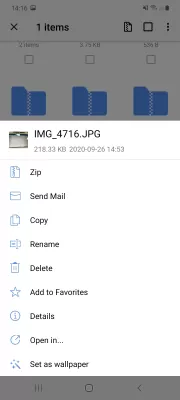
WinZip for Android supports viewing:
Image formats (.jpg, .jpeg, .png, .bmp, .gif)
Text files (.rtf, .csv, .txt, and more)
Web files (.htm, .html, .jsp, .asp)
APK files (.apk)
Comic books (.cbz)
Open popular file types in third-party apps:
Word documents (.doc, .docx)
Excel spreadsheets (.xls, .xlsx)
PowerPoint presentations (.ppt, .pptx)
PDF files (.pdf)
Experience the world's most popular Zip utility—WinZip is available on Windows, Mac, iOS, and Android.

WinZip provides extensive customization features. Adjust settings for compression or decompression with ease. Modify the focus, address, or format of individual files quickly. Choose whether to decompress an entire zip or target specific files effortlessly.
Easily manage your files with WinZip. Create new folders straight from the decompression interface—no need to exit the app. Use additional utilities such as deleting unnecessary files, previewing extraction status, and auto-extracting to a designated folder. WinZip merges file management capabilities into one powerful application!

Microsoft OneDrive MOD APK
92.79 MB + 6.55.1
Unlocked

CalcNote Pro MOD APK
4.16 MB + 2.9.26
Unlocked

Root Browser MOD APK
9.22 MB + 3.5.10.0
Unlocked
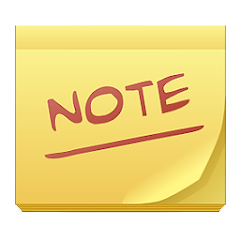
ColorNote MOD APK
3.03 MB + 4.5.3
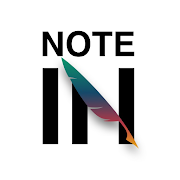
Notein MOD APK
146.55 MB + v1.2.545.0
Subscribed

ChatOn MOD APK
59.36 MB + 1.85.595-583
Paid for free, Unlimited money, Unlocked, Premium, Infinite, Optimized

MetaMoJi Note MOD APK
35.33 MB + 3.1.10.0
Paid for free, Free purchase

LemraS MOD APK
14.60 MB + 12.0.0-1/b6f9a98e-google
Paid for free, Free purchase

Nano Teleprompter MOD APK
2.31 MB + 3.1
Paid for free, Free purchase

Area Calculator: Measure Field MOD APK
16.39 MB + 17.0
Unlocked, Premium

Auto Paste Keyboard MOD APK
4.99 MB + 1.2.0
Remove ads

Mornify MOD APK
9.01 MB + 3.3.0
Unlocked, Premium

MetaMoJi Note MOD APK
35.33 MB + 3.1.10.0
Paid for free, Free purchase

LemraS MOD APK
14.60 MB + 12.0.0-1/b6f9a98e-google
Paid for free, Free purchase

Nano Teleprompter MOD APK
2.31 MB + 3.1
Paid for free, Free purchase

Area Calculator: Measure Field MOD APK
16.39 MB + 17.0
Unlocked, Premium

Auto Paste Keyboard MOD APK
4.99 MB + 1.2.0
Remove ads

Mornify MOD APK
9.01 MB + 3.3.0
Unlocked, Premium

Actions by Moleskine MOD APK
9.49 MB + 1.2.2
Premium

QR BarCode MOD APK
7.45 MB + 1.7.7
Remove ads, Free purchase, Unlocked, No Ads

Calendar Widget by Home Agenda MOD APK
2.50 MB + 2.0.1
Paid for free, Free purchase

PrintBot MOD APK
1.80 MB + 7.1.2
Unlocked, Pro

Edit XLSX Spreadsheets Reader MOD APK
88.71 MB + 1.6.9
Unlocked, Premium

bVNC Pro: Secure VNC Viewer MOD APK
14.61 MB + v5.4.7
Full