Bluetooth Commander lets you effortlessly connect & manage multiple Bluetooth devices while creating custom commands with ease and tracking data in real-time.
| Category | Tools |
|---|---|
| Version | 8.6 |
| Developer | Marek Masr |
| Google Play ID | masar.bluetoothcommander.pro |
| Requires Android | Android 4.1+ |
| Update | Jun 20, 2025 |
We present a powerful tool for anyone needing seamless communication with Bluetooth devices. This app allows users to manage multiple connections simultaneously, making it perfect for projects involving microcontrollers or Arduino boards. With the unique ability to customize command layouts, we can tailor our interactions based on individual needs. Whether it’s sending sensor data, logging activities, or utilizing diverse interface options, users gain significant control over their Bluetooth experience. The app also provides advanced features such as traffic diagnostics and periodic transmission capabilities, ensuring that device management is efficient and effective. Embrace a new level of connectivity with this intuitive app designed for tech enthusiasts and professionals alike.
Experience the ultimate control with our innovative command generation feature. Customize application commands using strings or bytes to define execution duration. Initiate your command creation by selecting the “blank” option, then choose between Hexadecimal or sequential order types. Give your command a unique name and watch it come to life.
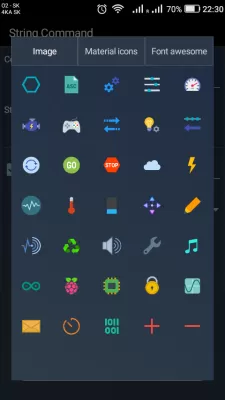
Bluetooth Commander is your go-to terminal application designed for low-level communication management. Connect your Android smartphone to multiple Bluetooth devices like microcontrollers, Arduinos, processors, and more. Enjoy simultaneous connections while leveraging advanced diagnostics and creating a powerful database of user-defined commands.
Simultaneous Device Connections
Manage multiple Bluetooth devices at once.
Multiple Interface Designs
Choose from three dynamic layouts (list view, gamepad style, fully customizable).
Command Editor
Create commands using HEX or text formats effortlessly.
Simple Click-to-Send Interface
Sending commands has never been easier.
Advanced Logging Functions
Keep track of multiple connected devices with color differentiation and timestamps.
Classic Bluetooth Devices (SPP - Serial Port Profile)
Bluetooth 4.0 (Low Energy, Smart Bluetooth)
Connect to various classic Bluetooth devices and multiple BLE devices simultaneously.
Every device requires a unique control type. Here’s what we offer:
Game Controller Layout
Perfect for operational controls in gaming-like experiences.
Command and Signal Interface
Ideal for navigating complex devices efficiently.
Custom Control Layouts
Tailor your interface for optimum usage.

1.Pair your device with your phone.
2.Click ‘Connect’ and select from your paired devices.
3.The app listens for incoming connections, revealing remote device names as "Incoming connection."
1.Use the Integrated BLE scanner to find nearby devices.
2.Select a device; services and characteristics will be retrieved.
3.Pick one characteristic as RX+TX (currently supports only one BLE device).
1.Click on the “empty” item at the end of the command list.
2.Choose HEX or string type.
3.Assign a command name (default if left empty).
4.Input hexadecimal value (with “0x” prefix included).
5.Opt for least significant byte first if necessary.
6.Include newline character if desired.
7.Set periodic sending in milliseconds for continuous transmission.

Easily send commands displayed in a list by clicking the desired item. Long-click for editing or removing commands. All commands transmit to connected devices.
Basic Design
Default, organized command view with customizable logging sizes.
Gamepad [BETA]
Designed for dynamic movement control, adaptable to various functions.
Custom Layout [BETA]
Fully customizable UI tailored to your needs.
Switch layouts effortlessly via the menu.

To discover BLE devices, the app requires `ACCESS_COARSE_LOCATION` permission due to Google Developer guidelines, linking LE Beacons with location services. Clearly declare these permissions in your manifest for successful scanning results.

Projectivy Launcher MOD APK
10.56 MB + 4.63
Unlocked, Premium

Redfinger MOD APK
16.23 MB + 1.8.4.1
Remove ads

Torrent Search Revolution MOD APK
35.41 MB + 1.9.0
Unlocked, Pro

Zen Flip Clock MOD APK
11.32 MB + 3.0.11
Unlocked, Pro
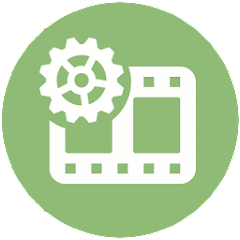
Video Format Factory MOD APK
62.80 MB + 5.53
Unlocked, Premium

Translate AI MOD APK
59.44 MB + 2.0.8
Unlocked, Premium

Skip Ads MOD APK
3.56 MB + 1.3.4
Paid for free, Patched

Thanox Pro MOD APK
22.67 MB + 5.2.7-row
Paid for free, Patched

KSWEB MOD APK
167.18 MB + 3.987
Unlocked, Pro

Tech VPN Pro / Protect Privacy MOD APK
72.94 MB + 4.3.0
Unlocked, Premium

Sticker Maker MOD APK
28.35 MB + 5.8.1
Unlocked, Premium

HMA VPN Proxy MOD APK
53.19 MB + 5.71.6535
Unlocked, Premium

MaterialPods: AirPods battery MOD APK
52.52 MB + 6.63

NetSpot WiFi Heat Map Analyzer MOD APK
27.40 MB + 4.0.6
Unlocked, Premium, Mod Menu

Fake GPS Location Spoofer MOD APK
7.43 MB + 90.0
Unlocked, Premium

PDF editor & PDF converter pro MOD APK
21.46 MB + 8.22
Paid for free, Free purchase, Mod Menu

Spatial Touch™ MOD APK
56.82 MB + 1.1.18
Remove ads, Unlocked, Pro

PDF Reader - PDF Viewer MOD APK
57.39 MB + 2.1.8
Unlocked, Premium

PoMelo File Explorer - File Manager & Cleaner MOD APK
62.47 MB + 1.7.9
Unlocked, Premium

iCall OS 18 – Phone 15 Call MOD APK
+
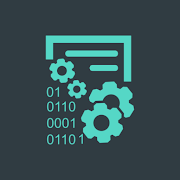
Text Converter Encoder Decoder MOD APK
9.73 MB + 4.0.8
Unlocked, Premium

WhatsDelete MOD APK
6.27 MB + 1.1.94
Unlocked, Premium

Time Arrow MOD APK
17.86 MB + 1.10.8
Unlocked, Premium

App Freezer MOD APK
7.93 MB + 2.0.5
Unlocked, Premium