Transform your device into a high-quality webcam with DroidCamX, featuring smooth video and audio for seamless online chatting experiences.
| Category | Tools |
|---|---|
| Version | 6.9.0 |
| Developer | Dev47Apps |
| Google Play ID | com.dev47apps.droidcamx |
| Requires Android | Android 5.0+ |
| Architecture | arm64-v8a,armeabi-v7a,x86,x86_64 |
| Update | Feb 16, 2025 |
We present an innovative solution that turns your mobile device into a high-quality webcam, enhancing online communication like never before. With support for 720p and 1080p video, users can easily connect over Wi-Fi or USB to enjoy crystal-clear audio and visuals during chats. The app's advanced features, including smooth frame rate options, camera controls, and background functionality, ensure your experience remains stable and user-friendly. Whether you are capturing still images or adjusting settings like brightness and contrast, it promises a versatile use both casually and professionally. Explore the seamless integration that allows users to interact more effectively while preserving battery life, making every online interaction more engaging and productive.
DroidCamX delivers a treasure trove of features that elevate your webcam game. Check out what makes it an essential tool for the young and tech-savvy crowd.
Effortlessly connect your Android device to Windows or Linux systems. Enjoy seamless chat experiences without any hassle, no matter your operating system.
Choose between Wi-Fi for that wireless freedom or a USB connection for stability. Empower your choices according to your needs.
Experience crystal-clear visuals with support for 720p and 1080p resolutions. Activate "HD Mode" for vibrant interactions that stand out.
Implement "Smooth FPS" for stable playback during streams or video calls. Adjust the frame rate to suit gaming or live interactions flawlessly.
Keep DroidCamX running in the background while using other apps. Switch effortlessly between programs and maintain connectivity when you need it most.
Operate the app with your screen off to preserve battery life. Perfect for those long video calls or marathon streaming sessions.

Access your camera feed remotely through a browser. Monitor activities from anywhere, expanding your scope for creativity and functionality.
Get pro-level control over your cam. Adjust focus, zoom, and even activate the flashlight. Customize your feed according to your preferences.

Snap high-quality photos on the fly! Capture memorable moments and share them instantly from either your phone or computer.
Elevate your video experience by fine-tuning settings like brightness and contrast on the Windows client. Achieve video quality that impresses.
Technology is at our fingertips. Connect DroidCamX effortlessly via Wi-Fi or USB. Most homes have Wi-Fi and everyone has a USB, making setup simple and quick.
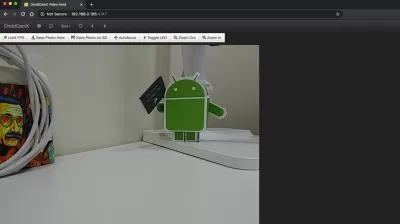
Transform your Android device into a wireless webcam. Ideal for chatting on Skype or streaming on platforms like Twitch and YouTube.
Use “DroidCam Webcam” for audio and video.
Effortlessly connect via Wi-Fi or USB.
Enjoy 720p HD video.
Boost your FPS with adjustable settings.
Run non-camera apps while maintaining connectivity.
Access MJPEG streams remotely through browsers.
Utilize advanced camera features like autofocus and flash.
Save snapshots directly to your mobile device or PC.
Fine-tune camera settings on the Windows Client for ultimate control.
Visit www.dev47apps.com for downloads and additional info. Start with the FREE version to ensure compatibility before going all in. It’s a steal compared to retail webcams!
Use DroidCamX without worrying about draining your battery. Keep your screen off while making calls, extending battery longevity without hassle.
Thrive in today's fast-paced environment. Use DroidCamX wherever you are. Simply input an IP address to connect from any device. Ditch the long commutes for short meetings, or make international calls easily—all thanks to this powerful software.
DroidCamX is not just an app; it's a game-changer for those who value flexibility, quality, and connectivity in their digital lives. Get ready to upgrade your webcam experience!

Adguard MOD APK
58.28 MB + 4.9.105
Unlocked, Premium

App Freezer MOD APK
7.93 MB + 2.0.5
Unlocked, Premium

Clean Master MOD APK
21.69 MB + 9.4.9
Unlocked, VIP

Redfinger MOD APK
16.23 MB + 1.8.4.1
Remove ads

Greenify MOD APK
6.30 MB + 5.1.1
Donate, Mod Menu

DuckDuckGo MOD APK
83.35 MB + 5.219.0
Unlocked, VIP

Speedify MOD APK
7.97 MB + 15.1.1.13381
Unlocked, Premium

GetThemAll MOD APK
26.66 MB + 3.6.4
Unlocked, Premium

Xender MOD APK
32.42 MB + 16.1.1.prime
Remove ads, Mod Menu

NetSpot WiFi Heat Map Analyzer MOD APK
27.40 MB + 4.0.6
Unlocked, Premium, Mod Menu

Spatial Touch™ MOD APK
56.82 MB + 1.1.18
Remove ads, Unlocked, Pro

PDF Reader - PDF Viewer MOD APK
57.39 MB + 2.1.8
Unlocked, Premium

MaterialPods: AirPods battery MOD APK
52.52 MB + 6.63

NetSpot WiFi Heat Map Analyzer MOD APK
27.40 MB + 4.0.6
Unlocked, Premium, Mod Menu

Fake GPS Location Spoofer MOD APK
7.43 MB + 90.0
Unlocked, Premium

PDF editor & PDF converter pro MOD APK
21.46 MB + 8.22
Paid for free, Free purchase, Mod Menu

Spatial Touch™ MOD APK
56.82 MB + 1.1.18
Remove ads, Unlocked, Pro

PDF Reader - PDF Viewer MOD APK
57.39 MB + 2.1.8
Unlocked, Premium

PoMelo File Explorer - File Manager & Cleaner MOD APK
62.47 MB + 1.7.9
Unlocked, Premium

iCall OS 18 – Phone 15 Call MOD APK
+
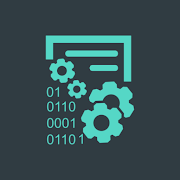
Text Converter Encoder Decoder MOD APK
9.73 MB + 4.0.8
Unlocked, Premium

WhatsDelete MOD APK
6.27 MB + 1.1.94
Unlocked, Premium

Time Arrow MOD APK
17.86 MB + 1.10.8
Unlocked, Premium

App Freezer MOD APK
7.93 MB + 2.0.5
Unlocked, Premium