Take your photography skills to the next level with powerful editing tools for perfecting images on the go.
| Category | Photography |
|---|---|
| Version | 13.9 |
| Developer | Dev Macgyver |
| Google Play ID | com.iudesk.android.photo.editor |
| Requires Android | Android 8.0+ |
| Architecture | arm64-v8a,armeabi-v7a,x86,x86_64 |
| Update | Mar 01, 2025 |
We empower users to transform their mobile photography experience with robust editing tools typically found on desktop software. This app provides a suite of features, enabling fine-tuning of colors and corrections while making it easy to add texts or images. From creating stunning effects like oil painting to managing metadata, every aspect of image manipulation is covered. Whether you need batch processing or simply want to share masterpieces with friends, the intuitive touch interface guarantees a smooth workflow. Plus, users can enjoy an ad-free experience by choosing optional purchases—making photo editing available anytime, anywhere!
Color Adjustments
Tweak exposure, brightness, contrast, saturation, temperature, tint, and hue.
Curves & Levels
Achieve precise color fine-tuning.
Creative Effects
Use gamma correction, auto contrast, vibrance, blur, sharpen, oil paint effects, sketch styles, high contrast black & white, sepia tones, and more.
Customization Options
Add text, images, or shapes effortlessly.
Editing Tools
Frame, denoise, draw, pixelate, clone, and cut out sections with ease.
Image Management
Rotate, straighten, crop, and resize images for perfect composition.
Correction Features
Fix perspective, lens issues, red-eye, white balance, and backlight problems.
User-Friendly Interface
Intuitive touch controls and pinch-to-zoom for effortless editing.
Multiple Formats
Save your creations in JPEG, PNG, GIF, WebP, and PDF formats.
Metadata Handling
View, edit, or delete EXIF, IPTC, XMP metadata as needed.
Final Touches
Save to your gallery, set as wallpaper, or export to an SD card.
Seamless Sharing
Share via email, social media, and more.
Batch Processing
Crop, compress to ZIP, create PDFs, and animated GIFs quickly.
Capture Options
Capture webpages, videos, and PDF documents (Lollipop+).
Ad-Free Experience
Upgrade through settings for an uninterrupted workflow.
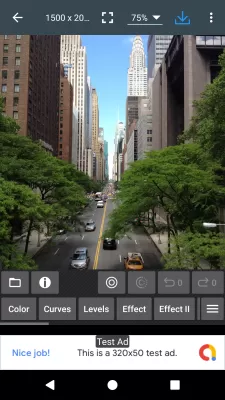
Explore a range of exciting effects like image blur within Photo Editor. Easily choose the effect area, adjusting either inside or outside the selected region for stunning results.
Share your edited photos directly from your smartphone. Preview your edits before saving them to your gallery. Connect seamlessly with popular storage solutions like Google Drive, Dropbox, and Box. Sharing has never been easier.
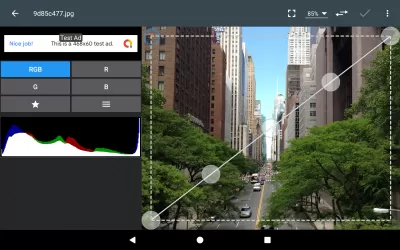
While PC applications may offer broader tools, Photo Editor brings powerful editing capabilities to mobile platforms. Enjoy professional-level editing speed without compromising quality. An ideal alternative for users on-the-go.
Understand specific color terminology for flawless photo adjustments. Use sliders for brightness, contrast, and exposure to instantly enhance your images. It’s all about finding the right balance.
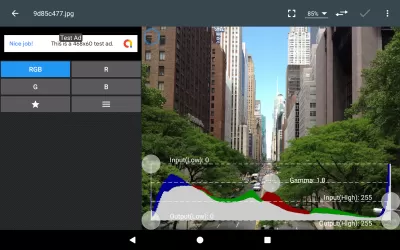
Easily add text directly onto your photos. Customize style, color, and placement. You can also include additional images while maintaining a clean look - crop shapes creatively to make your designs pop.


Litchi for DJI Drones MOD APK
109.36 MB + 4.28.0-g
Full

LINE Camera MOD APK
140.88 MB + 17.1.2
Unlocked, Premium

Huji Cam MOD APK
26.34 MB + 2.4
Remove ads, Unlocked

Face Over MOD APK
22.05 MB + 94.0
Unlocked, VIP
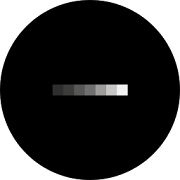
Hypocam MOD APK
31.89 MB + 2.4.2
Unlocked, Premium

Gif Me! Camera Pro MOD APK
26.99 MB + 1.88
Full

Rookie Cam MOD APK
86.82 MB + 1.7.1
Unlocked, Pro

Image Combiner MOD APK
67.87 MB + 2.0698
Paid for free, Unlocked, Pro, Full
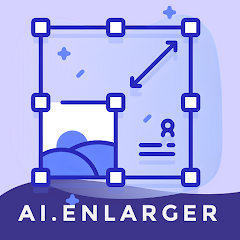
AI Enlarger MOD APK
43.04 MB + 3.2.4
Unlocked, Premium

Protake MOD APK
69.31 MB + 3.0.15
Unlocked, Premium

Jellify MOD APK
70.71 MB + 1.6.6
Unlocked, Pro

Lightleap by Lightricks MOD APK
83.34 MB + 1.3.0.1
Unlocked, Pro

Gif Me! Camera Pro MOD APK
26.99 MB + 1.88
Full

Rookie Cam MOD APK
86.82 MB + 1.7.1
Unlocked, Pro

Image Combiner MOD APK
67.87 MB + 2.0698
Paid for free, Unlocked, Pro, Full
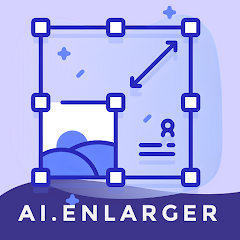
AI Enlarger MOD APK
43.04 MB + 3.2.4
Unlocked, Premium

Protake MOD APK
69.31 MB + 3.0.15
Unlocked, Premium

Jellify MOD APK
70.71 MB + 1.6.6
Unlocked, Pro

Lightleap by Lightricks MOD APK
83.34 MB + 1.3.0.1
Unlocked, Pro

EnhanceFox MOD APK
142.39 MB + 6.2.0
Unlocked, Premium

ToonMe photo cartoon maker MOD APK
39.02 MB + 0.7.18
Paid for free

PhotoStamp Camera MOD APK
6.90 MB + 2.3.0
Unlocked, Pro

Piktures MOD APK
20.03 MB + 2.21
Paid for free, Unlocked, Premium, Full, Optimized

Photo Lab PRO MOD APK
23.99 MB + 3.13.15
Paid for free