True Amps empowers users with real-time battery stats, customized notifications, and music controls, enhancing the charging experience like never before.
| Category | Personalization |
|---|---|
| Version | 2.9.8 |
| Developer | newGen Mobile |
| Google Play ID | com.newgen.trueamps |
| Requires Android | Android 5.0+ |
| Architecture | arm64-v8a,armeabi-v7a,x86,x86_64 |
| Update | Jan 24, 2025 |
We are excited to introduce a dynamic solution for managing device charging through True Amps. This innovative tool provides critical battery metrics such as amps, health, and temperature while your device connects to power. Users can interact seamlessly with their notifications, respond to messages directly, and control music playback—all without interruption. With handy features like weather updates and customizable app shortcuts right on your screen, it transforms charging time into an engaging and efficient experience. Whether you prefer light or dark themes, this app accommodates diverse preferences, ensuring that vital information is always at hand. Embrace the future of charging with True Amps as your reliable companion.
Open Settings.
Navigate to Advanced settings.
Access Recent app management.
Choose Normal clear to clear the task list and cache. Background processes remain unaffected.
Lock True Amps in Recent Apps for uninterrupted performance.

Open Device Settings.
Go to Apps & notifications.
Select Special app access.
Click on Battery optimization.
Select the down arrow, then choose “All Apps”.
Find and select True Amps.
Opt for Don’t Optimize to keep it running smoothly.
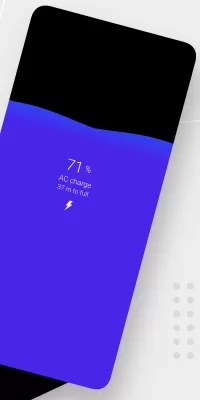
Open Device Settings.
Look for Optimize Battery Usage.
Select All Apps from the drop-down menu.
Toggle True Amps to turn off automatic optimization.
Android may terminate app services unexpectedly.
Check your device’s battery manager. Disable battery optimization for True Amps to maintain functionality.
If your device isn’t listed here, search online for "background service apps stopping (Your Device Name)."
Having trouble locating battery optimization? Search for Battery Optimization in your settings.
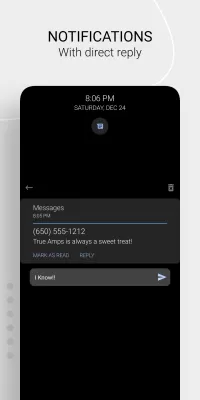
Open Battery Settings on your Huawei smartphone.
Go to App launch settings.
Locate True Amps and switch to Manage manually.
A prompt will appear; enable options like Auto-launch, Secondary launch, and Run in background to optimize app performance.
Make sure True Amps stays active and configured correctly. Keep your devices powered up and ready for whatever you throw at them! Whether you're gaming, streaming, or multitasking, always ensure your favorite apps perform flawlessly.

True Amps MOD APK
14.81 MB + 2.9.8
Unlocked, Premium
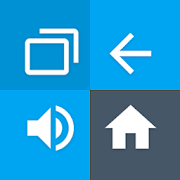
Button Mapper: Remap your keys MOD APK
4.67 MB + 2.54
Pro

iFont(Expert of Fonts) MOD APK
9.18 MB + 5.9.8.220825
Unlocked

Sesame Search & Shortcuts MOD APK
5.55 MB + 3.6.3-beta5
Unlocked

ENIX DARK Icon Pack MOD APK
40.96 MB + 1.2
Patched

Trendy Wall Plus MOD APK
7.57 MB + 4.2
Paid for free

Launcher and Themes MOD APK
84.01 MB + 1.3.13
Unlocked, Premium

DWorkS MOD APK
1.90 MB + 0.4.0
Paid for free, Free purchase

Dark Moon MOD APK
49.52 MB + 7.4
Patched

Neon Launcher MOD APK
11.65 MB + 1.4
Unlocked, Premium

Creamy Icon pack MOD APK
27.01 MB + 3.5
Donate, Cracked, Mod Menu

Vinty - Icon Pack MOD APK
50.99 MB + 2.6
Paid for free, Free purchase

Sesame Search & Shortcuts MOD APK
5.55 MB + 3.6.3-beta5
Unlocked

ENIX DARK Icon Pack MOD APK
40.96 MB + 1.2
Patched

Trendy Wall Plus MOD APK
7.57 MB + 4.2
Paid for free

Launcher and Themes MOD APK
84.01 MB + 1.3.13
Unlocked, Premium

DWorkS MOD APK
1.90 MB + 0.4.0
Paid for free, Free purchase

Dark Moon MOD APK
49.52 MB + 7.4
Patched

Neon Launcher MOD APK
11.65 MB + 1.4
Unlocked, Premium

Creamy Icon pack MOD APK
27.01 MB + 3.5
Donate, Cracked, Mod Menu

Vinty - Icon Pack MOD APK
50.99 MB + 2.6
Paid for free, Free purchase

0Ground MOD APK
81.03 MB + 6.8
Patched

Material2 PowerAmp v3 Skin MOD APK
3.05 MB + 2.3.0
Paid for free
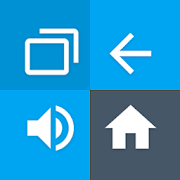
Button Mapper: Remap your keys MOD APK
4.67 MB + 2.54
Pro