Say goodbye to cluttered notifications with FocusX, the ultimate solution for blocking and cleaning unwanted alerts from your device.
| Category | Productivity |
|---|---|
| Version | 2.1.31 |
| Developer | Plan Productive |
| Google Play ID | com.planproductive.focusx |
| Requires Android | Android 6+ |
| Architecture | arm64-v8a,armeabi-v7a |
| Update | Jul 03, 2025 |
We understand how distracting constant notifications can be, which is why we offer FocusX, a powerful tool designed to streamline your notification experience. By intelligently filtering out unwanted alerts, it keeps your notification bar neat and tidy. With features like one-tap cleaning, detailed notification history management, and the ability to whitelist important apps, users can easily maintain focus without missing crucial updates. Plus, the app's promise of privacy ensures that your personal data stays safe while you enjoy a more efficient phone experience. Get ready to reclaim your attention and enhance overall productivity with this remarkable notification blocker and cleaner.
To unleash the full potential of FocusX, make sure to enable Notification Access. If it's disabled, no worries! The app will guide you through the settings process. We respect your privacy—rest assured that we won’t collect or upload any personal information from your notifications.

With FocusX APK 2.1.37, you can fine-tune your notification experience:
Filter notifications from specific apps like text messages, calls, emails, and social media.
Set dedicated times to block notifications and enjoy uninterrupted productivity.
Temporarily silence alerts from platforms like Facebook, Instagram, Gmail, and more.
Blocked notifications won’t vanish; they’re organized in the Notification History section. This means you’ll still have access to crucial updates whenever you need them!
Some devices may interfere with FocusX due to memory cleaning or security features. To keep FocusX running smoothly, add it to your whitelist:
For HUAWEI Devices:
Go to [Settings] → [Advanced settings] → [Battery manager] → [Protected apps] → Enable FocusX
For XIAOMI Devices:
Go to [Settings] → [Permissions] → [Autostart] → Allow autostart for FocusX
Then go to [Settings] → [Battery] → [Battery Saver] → [Choose apps] → Select [FocusX] → Choose [No restrictions]
Collect and organize unwanted notifications for a cleaner phone experience.
Hide persistent Android System notifications for a streamlined look.
Keep track of all notifications with our history logs.
Schedule automatic clearing of notifications—no more manual tasks!
Customize your control over notifications using whitelists and keyword filters.
Review blocked notifications so you never miss out on important info.
One tap to clear all useless notifications—easy peasy!
No root needed, just essential permissions for maximum safety and stability.
Need tailored blocking rules? Simply add an app to your whitelist to modify its notification settings according to your unique needs. Take charge of your focus with FocusX!
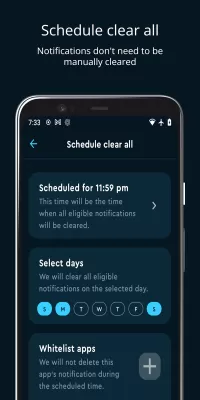

VPN Proxy Speed - Super VPN MOD APK
38.18 MB + 4.1.0
Remove ads, Unlocked, Premium

ChatOn MOD APK
59.36 MB + 1.85.595-583
Paid for free, Unlimited money, Unlocked, Premium, Infinite, Optimized
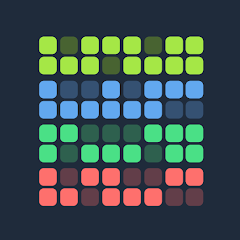
HabitKit MOD APK
30.50 MB + 1.11.1
Unlocked, Pro, Mod Menu

TeamViewer Remote Control MOD APK
72.22 MB + 15.39.50

FocusX MOD APK
15.62 MB + 2.1.31
Unlocked, Premium

Easy Voice Recorder Pro MOD APK
9.01 MB + 2.9.0
Full

AVG Cleaner MOD APK
34.55 MB + 25.08.0
Free purchase, Pro

Document Scanner - PDF Creator MOD APK
79.21 MB + 6.8.7
Unlocked, Pro

Simple Notes Pro MOD APK
9.18 MB + 6.17.0
Paid for free, Full

AnyList MOD APK
59.15 MB + 1.17.2
Unlocked, Premium

AI Chat Smith Smart Assistant MOD APK
78.47 MB + 3.9.25
Unlocked, Premium, Full, AOSP compatible
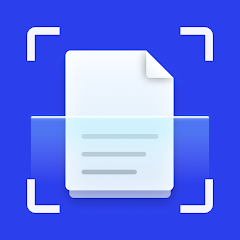
Nomad Scan MOD APK
26.57 MB + 0.28.0
Unlocked, Premium

TeamViewer Remote Control MOD APK
72.22 MB + 15.39.50

FocusX MOD APK
15.62 MB + 2.1.31
Unlocked, Premium

Easy Voice Recorder Pro MOD APK
9.01 MB + 2.9.0
Full

AVG Cleaner MOD APK
34.55 MB + 25.08.0
Free purchase, Pro

Document Scanner - PDF Creator MOD APK
79.21 MB + 6.8.7
Unlocked, Pro

Simple Notes Pro MOD APK
9.18 MB + 6.17.0
Paid for free, Full

AnyList MOD APK
59.15 MB + 1.17.2
Unlocked, Premium

AI Chat Smith Smart Assistant MOD APK
78.47 MB + 3.9.25
Unlocked, Premium, Full, AOSP compatible
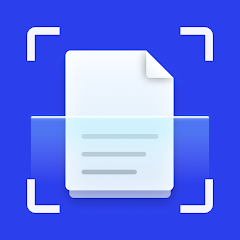
Nomad Scan MOD APK
26.57 MB + 0.28.0
Unlocked, Premium

QuickEdit Text Editor Pro MOD APK
8.61 MB + 1.11.7
Paid for free, Free purchase
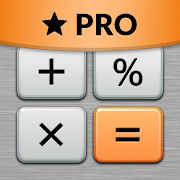
Calculator Plus MOD APK
11.00 MB + 7.2.0
Full

Code Studio MOD APK
63.39 MB + 4.2.4
Unlocked, Premium