Capture moments & create animated GIFs effortlessly with filters, text, & easy sharing on social networks for all to enjoy!
| Category | Photography |
|---|---|
| Version | 1.88 |
| Developer | Xnview |
| Google Play ID | com.xnview.XnGifPro |
| Requires Android | Android 5.0+ |
| Architecture | arm64-v8a,armeabi-v7a,x86,x86_64 |
| Update | Jul 01, 2025 |
We have the ultimate tool for capturing fun moments and turning them into lively animated GIFs. With an intuitive interface, it's simple to use our built-in camera to create everything from stop-motion videos to time-lapse animations. You can import videos, images, or even GIFs from online services, editing them with filters, speed adjustments, and fun stickers as you go. Once your masterpiece is ready, share it easily on popular platforms like Facebook and Instagram. The creativity is limitless, making it perfect for any occasion. Dive into the exciting world of GIF-making and let your imagination run wild!
Experience a seamless journey. User-friendly design makes navigation simple. Features right at your fingertips, just one click away from instant results. Enjoy a sleek black background with vibrant white highlights. Recognizable icons guide you through the editing frenzy effortlessly.
Unleash your creativity with an arsenal of advanced features. Create stunning GIFs effortlessly. What sets apart a professional GIF? This app equips you to master every detail for that perfect outcome.
Bring in content from various sources. Whether it’s online clips or cherished photos from your device. Enjoy the freedom to select whatever inspires you.
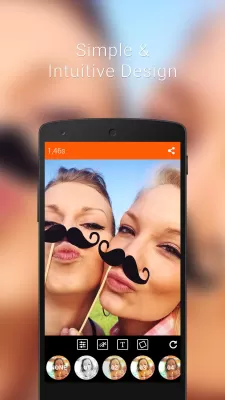
Tailor every aspect of your GIF. Control animation speed, add personalized text, stick on quirky stickers — the sky’s the limit. Your vision dictates the final product.
Shape the narrative of your GIF. Choose the perfect order for your images. Start and end with eye-catching visuals to captivate your viewers. The app ensures everything lines up flawlessly.
Create GIFs using your built-in camera with sequence or stop motion options.
Import videos and images (up to 150).
Access saved GIFs or those from online platforms like TENOR.
Edit GIFs to enhance overall appeal.
Adjust animation speeds to fit your vibe.
Add engaging text, borders, and fun stickers.
Apply stylish filters for unique looks.
Organize your image sequence with ease.
Share your creations on Facebook, Twitter, Giphy, and Instagram.
Elevate your GIF-making to another level. Let’s dive into customization features:
Fast-forward or slow down your GIFs according to your mood. Control the rhythm for maximum impact.
Choose from a diverse range of filters. Select what resonates with your style. From classic elegance to modern flair, find something for everyone.
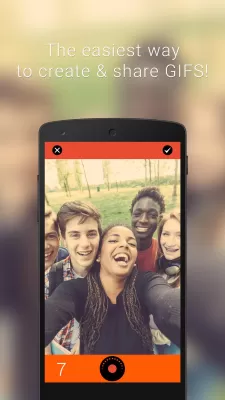
Make a statement! Click on “Text,” type your message, and let your GIF speak volumes. Stand out on social networks by adding colors, borders, and funky stickers like beards, glasses, or flowers. Turn ordinary GIFs into expressive masterpieces!
Gift yourself the power to create captivating GIFs like never before with Gif Me! Camera Pro!

Litchi for DJI Drones MOD APK
109.36 MB + 4.28.0-g
Full

LINE Camera MOD APK
140.88 MB + 17.1.2
Unlocked, Premium

Huji Cam MOD APK
26.34 MB + 2.4
Remove ads, Unlocked

Face Over MOD APK
22.05 MB + 94.0
Unlocked, VIP
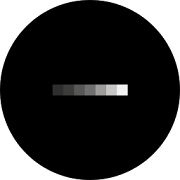
Hypocam MOD APK
31.89 MB + 2.4.2
Unlocked, Premium

Gif Me! Camera Pro MOD APK
26.99 MB + 1.88
Full

Rookie Cam MOD APK
86.82 MB + 1.7.1
Unlocked, Pro

Image Combiner MOD APK
67.87 MB + 2.0698
Paid for free, Unlocked, Pro, Full
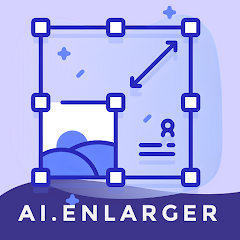
AI Enlarger MOD APK
43.04 MB + 3.2.4
Unlocked, Premium

Protake MOD APK
69.31 MB + 3.0.15
Unlocked, Premium

Jellify MOD APK
70.71 MB + 1.6.6
Unlocked, Pro

Lightleap by Lightricks MOD APK
83.34 MB + 1.3.0.1
Unlocked, Pro

Gif Me! Camera Pro MOD APK
26.99 MB + 1.88
Full

Rookie Cam MOD APK
86.82 MB + 1.7.1
Unlocked, Pro

Image Combiner MOD APK
67.87 MB + 2.0698
Paid for free, Unlocked, Pro, Full
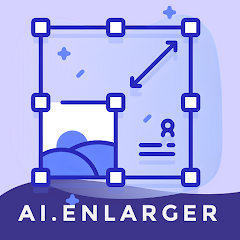
AI Enlarger MOD APK
43.04 MB + 3.2.4
Unlocked, Premium

Protake MOD APK
69.31 MB + 3.0.15
Unlocked, Premium

Jellify MOD APK
70.71 MB + 1.6.6
Unlocked, Pro

Lightleap by Lightricks MOD APK
83.34 MB + 1.3.0.1
Unlocked, Pro

EnhanceFox MOD APK
142.39 MB + 6.2.0
Unlocked, Premium

ToonMe photo cartoon maker MOD APK
39.02 MB + 0.7.18
Paid for free

PhotoStamp Camera MOD APK
6.90 MB + 2.3.0
Unlocked, Pro

Piktures MOD APK
20.03 MB + 2.21
Paid for free, Unlocked, Premium, Full, Optimized

Photo Lab PRO MOD APK
23.99 MB + 3.13.15
Paid for free