LectureNotes lets users effortlessly take handwritten notes, with simultaneous page views and versatile features for both students & professionals.
| Category | Productivity |
|---|---|
| Version | 2.10.4 |
| Developer | Acadoid Developer |
| Google Play ID | com.acadoid.lecturenotes |
| Requires Android | Android 3.0+ |
| Architecture | arm64-v8a,armeabi-v7a |
| Update | Apr 21, 2025 |
We provide a powerful platform designed for easy note-taking through handwriting, ideal for students, lecturers, and professionals alike. With LectureNotes, you can enjoy features like continuous page view, multiple layers, and the ability to import images directly from your camera. It fosters creativity and organization by allowing you to rearrange notebook pages, attach keywords for indexing, and even export your work to popular apps like Evernote and OneNote. Privacy is respected here, requiring minimal permissions and no internet connection. With its user-friendly design tailored for both educational and professional environments, we invite everyone to explore the complete functionality through a fully functional free trial.
Transform your notes into stunning PDFs and share with friends or professors. Perfect for students wanting to showcase their work. Seamlessly export notebooks to Evernote or Microsoft OneNote directly from LectureNotes. Share via email or messaging apps for collaborative projects.
We are eager to hear your thoughts! Send us your feedback and feature requests via email. Encounter a glitch? We’re here to help—drop us a line for a speedy resolution.
Multiple layers in notebook pages
Import images and sets of images (including direct camera import)
Import single or multi-page PDF files (requires PDFView)
Export notebooks as compressed PDF files
Export to Evernote (requires Evernote app)
Export to OneNote (requires OneNote app)
Audio recording and playback (requires LectureRecordings)
Video recording and playback (requires LectureVideos)
Presentation capabilities (requires LecturePresentations)
Share & import notebook pages
Keywords attached for automatic indexing
Insert, delete & reorganize notebook pages
Share and import entire notebooks
Organize notebooks into folders
Backup & restore notebooks
Note: Some features require additional app installations (e.g., file management apps for folder imports). Make sure to have necessary apps like PDFView, Evernote, and OneNote to enjoy all functionalities.
Minimal permissions required; no Internet connection needed (we respect your privacy!)
View multiple pages simultaneously (continuous page view)
Smooth writing, scrolling, and zooming experience.
LectureNotes empowers users to import images into their notebooks effortlessly. Ideal for artists wanting to sketch on-the-go. Additionally, PDFs of any size can be inserted into notebooks, perfect for students incorporating articles or research papers into their notes.

MEGA MOD APK
62.57 MB + 15.5
Premium, Optimized

Nebo MOD APK
149.17 MB + 6.4.11
Unlocked, Full
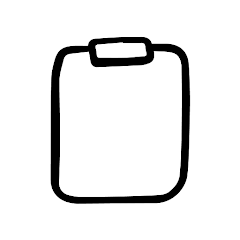
Clipboard MOD APK
14.43 MB + 7.0.0
Remove ads, Unlocked, Pro

eDrawings MOD APK
74.25 MB + 31.1.0104
Unlocked, Pro

ChatBox MOD APK
58.20 MB + 1.56.4
Unlocked, Premium, Pro

IP Cam Viewer Pro MOD APK
32.70 MB + 7.3.4
Paid for free, Patched

Microsoft PowerPoint MOD APK
62.37 MB + 16.0.15726.20096
Unlocked, Premium

Aloha MOD APK
199.61 MB + 6.9.0
Premium

VPN Lumos MOD APK
21.93 MB + 1.21.23
Unlocked, Pro

MetaMoJi Note MOD APK
35.33 MB + 3.1.10.0
Paid for free, Free purchase

LemraS MOD APK
14.60 MB + 12.0.0-1/b6f9a98e-google
Paid for free, Free purchase

Nano Teleprompter MOD APK
2.31 MB + 3.1
Paid for free, Free purchase

MetaMoJi Note MOD APK
35.33 MB + 3.1.10.0
Paid for free, Free purchase

LemraS MOD APK
14.60 MB + 12.0.0-1/b6f9a98e-google
Paid for free, Free purchase

Nano Teleprompter MOD APK
2.31 MB + 3.1
Paid for free, Free purchase

Area Calculator: Measure Field MOD APK
16.39 MB + 17.0
Unlocked, Premium

Auto Paste Keyboard MOD APK
4.99 MB + 1.2.0
Remove ads

Mornify MOD APK
9.01 MB + 3.3.0
Unlocked, Premium

Actions by Moleskine MOD APK
9.49 MB + 1.2.2
Premium

QR BarCode MOD APK
7.45 MB + 1.7.7
Remove ads, Free purchase, Unlocked, No Ads

Calendar Widget by Home Agenda MOD APK
2.50 MB + 2.0.1
Paid for free, Free purchase

PrintBot MOD APK
1.80 MB + 7.1.2
Unlocked, Pro

Edit XLSX Spreadsheets Reader MOD APK
88.71 MB + 1.6.9
Unlocked, Premium

bVNC Pro: Secure VNC Viewer MOD APK
14.61 MB + v5.4.7
Full