Discover devices & analyze traffic with this versatile app, offering powerful networking tools for thorough diagnostics and efficient management.
| Category | Tools |
|---|---|
| Version | 8.2.9 |
| Developer | First Row |
| Google Play ID | com.myprog.netutils |
| Requires Android | Android 5.0+ |
| Architecture | arm64-v8a |
| Update | Jul 04, 2025 |
We offer a robust application designed for those who need comprehensive tools for diagnosing computer networks. With features like IP discovery to locate all devices on your WiFi network, and an IP range scanner that allows users to search hosts while filtering by open ports, the possibilities are endless. Our Bonjour browser, ping capability, traceroute function, and detailed port scanning ensure that network issues can be quickly identified and addressed. For advanced users, we include powerful functions like packet sniffers for deep network analysis and an easy-to-use Telnet & SSH client. Whether you're monitoring real-time traffic or checking server availability, our app is developed with user feedback in mind, constantly expanding and improving to make networking more accessible and efficient for everyone.
Network Utilities MOD APK empowers users to uncover vital information through seamless scanning and in-depth analysis.
Scan nearby networks effortlessly to pinpoint signal sources and manage connections with ease.
Initial setup involves entering basic personal information for account creation, putting full control of network connections right at your fingertips.
Access a variety of metrics ranging from beginner-friendly to advanced features tailored to diverse needs.

Continuous updates introduce new tools designed for an exceptional user experience.
Create custom Ethernet packets with the Packet Crafter, supporting various formats like ARP, IP, UDP, TCP, ICMP, and App.
Configure your packets easily while utilizing the built-in hex viewer for straightforward content examination.
PCAP file analysis and open port monitoring are simplified with the packet evaluator feature.
Real-time data visualization enhances monitoring efficiency, allowing connection with additional monitors for comprehensive insights.
Employ the IP range scanner to filter networks based on open or closed ports, along with UPnP access for device discovery throughout your network.

IP Discovery
Dual operational modes.
Subnet Scanner
Customizable address range.
Ping Tool
Test connectivity effortlessly.
Traceroute
Trace data paths seamlessly.
Port Scanner
Multiple scanning methods for flexibility.
Netstat
Monitor network connections effectively.
IP Calculator
Simplify IP-related tasks.
DNS Lookup
Quick retrieval of domain info.
Whois Lookup
Gain insights into website ownership.
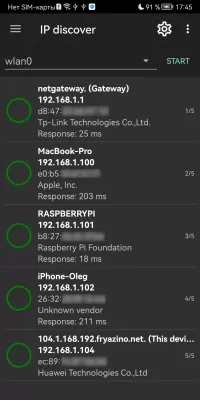
Network Utilities provides detailed insights into your computer's network, showcasing external IPs and internet connection specifics.
Monitor Wi-Fi devices and understand network traffic with precision.
Find IP addresses across all Wi-Fi connections and filter servers by IP range and open ports.
Leverage UPnP protocol for enhanced device interaction, utilizing Telnet and SSH clients for secure terminal emulation.
Support for ESC, SGR encryption, and UTF-8 commands offers a robust experience for tech-savvy users.
Unlock the potential of your networks today with Network Utilities MOD APK!
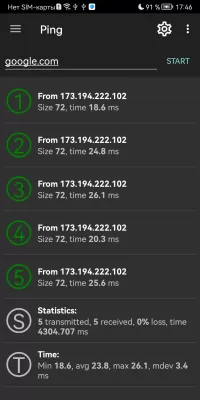

DevCheck MOD APK
14.42 MB + 5.40
Unlocked, Pro, Mod Menu

Projectivy Launcher MOD APK
10.56 MB + 4.63
Unlocked, Premium

Ad Blocker Pro MOD APK
14.21 MB + 6.4.2
Mod Menu

nzb360 MOD APK
16.26 MB + 20.6.1
Unlocked, Pro

DuckDuckGo MOD APK
83.35 MB + 5.219.0
Unlocked, VIP

Fake GPS Location Spoofer MOD APK
7.43 MB + 90.0
Unlocked, Premium

KSWEB MOD APK
167.18 MB + 3.987
Unlocked, Pro

Game Translate Master MOD APK
83.04 MB + 2.0.6
Unlocked, Premium

Adguard MOD APK
58.28 MB + 4.9.105
Unlocked, Premium

Account Space MOD APK
17.26 MB + 1.1.0.1004
Unlocked, VIP

Carbon VPN Pro Premium MOD APK
15.81 MB + 5.10
Paid for free, Free purchase

Network Utilities MOD APK
23.69 MB + 8.2.9
Remove ads, Premium, Mod Menu

MaterialPods: AirPods battery MOD APK
52.52 MB + 6.63

NetSpot WiFi Heat Map Analyzer MOD APK
27.40 MB + 4.0.6
Unlocked, Premium, Mod Menu

Fake GPS Location Spoofer MOD APK
7.43 MB + 90.0
Unlocked, Premium

PDF editor & PDF converter pro MOD APK
21.46 MB + 8.22
Paid for free, Free purchase, Mod Menu

Spatial Touch™ MOD APK
56.82 MB + 1.1.18
Remove ads, Unlocked, Pro

PDF Reader - PDF Viewer MOD APK
57.39 MB + 2.1.8
Unlocked, Premium

PoMelo File Explorer - File Manager & Cleaner MOD APK
62.47 MB + 1.7.9
Unlocked, Premium

iCall OS 18 – Phone 15 Call MOD APK
+
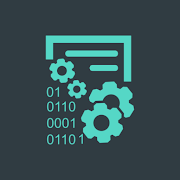
Text Converter Encoder Decoder MOD APK
9.73 MB + 4.0.8
Unlocked, Premium

WhatsDelete MOD APK
6.27 MB + 1.1.94
Unlocked, Premium

Time Arrow MOD APK
17.86 MB + 1.10.8
Unlocked, Premium

App Freezer MOD APK
7.93 MB + 2.0.5
Unlocked, Premium