Capture your screen with this powerful tool that offers HD video recording, facecam, and unlimited time for tutorials or gameplay.
| Category | Productivity |
|---|---|
| Version | 1.7.46 |
| Developer | Tap into Apps |
| Google Play ID | com.videocallrecorder.screenrecording.callrecorder.voicecallrecorder.videorecorde |
| Requires Android | Android 6+ |
| Architecture | arm64-v8a,armeabi-v7a,x86,x86_64 |
| Update | Aug 23, 2025 |
We provide an outstanding solution for capturing every moment on your screen, whether it’s for gaming, tutorials, or video calls. This app offers high-definition video recording up to 720p at 90 fps, ensuring that every detail is crisp and clear. With features like internal audio, a floating control icon for seamless access, and the option to record with a facecam, users can create professional-quality videos effortlessly. You can enjoy unlimited recording without watermarks, edit via a video trimmer, and capture quick screenshots as needed. Designed for diverse users around the globe, our app supports multiple languages and offers a user-friendly experience perfect for anyone looking to document their screen activities. Download now and elevate your recording game!
Intuitive design makes navigation a breeze. Perfect for beginners and pros alike. Start recording in just a few clicks. Customization options are easily accessible thanks to a clean layout.

Get started with a simple installation. Grant necessary permissions for optimal performance. Position screen recording buttons for your comfort. Just hit record to capture everything on your screen—perfect for gaming highlights or memorable movie moments.
Capture as much as you want! FV Recorder supports external storage like high-capacity memory cards. Choose where your recordings go, without compromising quality. Edit your captures easily and showcase your creations online. Ideal for gamers looking to improve skills through recorded gameplay.
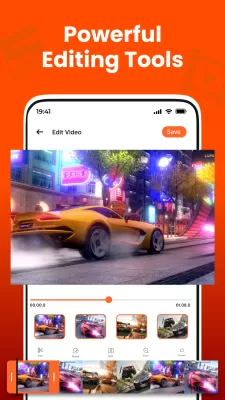
Screen Recorder: Social Apps Video Call Recorder is a multifunctional tool. Record any audio/video calls effortlessly. Pick which calls to save or share with no automatic recording stress. Useful for streamers who want to record live gameplay while chatting seamlessly. High-quality recordings depend on device specs but remain consistently reliable.
Effortlessly record incoming/outgoing calls in HD. No sign-ups required. Forget about call duration limits. The app auto-records conversations, giving you the freedom to focus on your dialogues. Trim recordings easily and maintain essential details for later sharing.
This app is designed for capturing all types of video content. Record elaborate tutorials, phone calls, or live streams from apps like WhatsApp, Skype, and Facebook. Enjoy features such as trimming, sharing, and organizing recordings effortlessly.
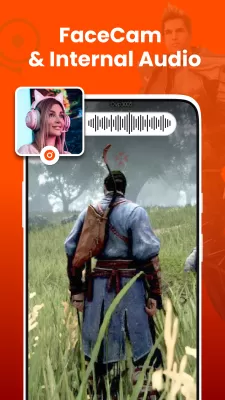
FV Recorder allows you to tailor settings to your liking. Adjust resolution, sound source, and frame rate to fit your recording needs perfectly. Make every recording uniquely yours.
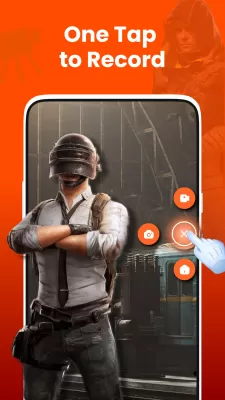
Quality matters when it comes to recordings. FV Recorder excels at providing high-definition visuals and crisp audio. Perfect for anyone looking to produce professional-grade videos, whether it’s for game tutorials or content creation.

MEGA MOD APK
62.57 MB + 15.5
Premium, Optimized

aTimeLogger MOD APK
13.92 MB + 1.7.16
Unlocked

Area Calculator: Measure Field MOD APK
16.39 MB + 17.0
Unlocked, Premium

Mornify MOD APK
9.01 MB + 3.3.0
Unlocked, Premium

CleverType MOD APK
49.27 MB + 5.2.3
Premium
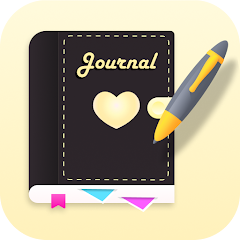
Journal: Notes, Planner, PDFs MOD APK
77.56 MB + 129
Unlimited money, Free purchase, Unlocked, Premium, Optimized

Boosted MOD APK
12.74 MB + 1.6.8
Unlocked, Premium

MetaMoJi Note MOD APK
35.33 MB + 3.1.10.0
Paid for free, Free purchase

LemraS MOD APK
14.60 MB + 12.0.0-1/b6f9a98e-google
Paid for free, Free purchase

Auto Paste Keyboard MOD APK
4.99 MB + 1.2.0
Remove ads

QR BarCode MOD APK
7.45 MB + 1.7.7
Remove ads, Free purchase, Unlocked, No Ads

PrintBot MOD APK
1.80 MB + 7.1.2
Unlocked, Pro

MetaMoJi Note MOD APK
35.33 MB + 3.1.10.0
Paid for free, Free purchase

LemraS MOD APK
14.60 MB + 12.0.0-1/b6f9a98e-google
Paid for free, Free purchase

Nano Teleprompter MOD APK
2.31 MB + 3.1
Paid for free, Free purchase

Area Calculator: Measure Field MOD APK
16.39 MB + 17.0
Unlocked, Premium

Auto Paste Keyboard MOD APK
4.99 MB + 1.2.0
Remove ads

Mornify MOD APK
9.01 MB + 3.3.0
Unlocked, Premium

Actions by Moleskine MOD APK
9.49 MB + 1.2.2
Premium

QR BarCode MOD APK
7.45 MB + 1.7.7
Remove ads, Free purchase, Unlocked, No Ads

Calendar Widget by Home Agenda MOD APK
2.50 MB + 2.0.1
Paid for free, Free purchase

PrintBot MOD APK
1.80 MB + 7.1.2
Unlocked, Pro

Edit XLSX Spreadsheets Reader MOD APK
88.71 MB + 1.6.9
Unlocked, Premium

bVNC Pro: Secure VNC Viewer MOD APK
14.61 MB + v5.4.7
Full