Transform your device into a high-performance USB display, extending your PC screen or enhancing digital art with pressure sensitivity.
| Category | Productivity |
|---|---|
| Version | 1.2.18 |
| Developer | Software By Kelocube |
| Google Play ID | com.kelocube.mirrorclient |
| Requires Android | Android 5.0+ |
| Update | Apr 23, 2025 |
We provide an innovative solution that transforms any phone or tablet into a high-performance USB display, perfect for enhancing productivity or creative tasks. With seamless performance at 60 fps, you can extend or duplicate your PC screen effortlessly. Moreover, it supports pressure-sensitive styluses like the Samsung S Pen, making it an ideal choice for artists and designers looking to use powerful apps such as Adobe Photoshop. By simply connecting via USB or Wi-Fi, users can unlock a whole new level of functionality, turning their mobile devices into portable displays and graphics tablets. Discover the freedom and convenience of working across screens with ease and precision.

Feeling cramped on your laptop screen? Transform it into a multi-tasking powerhouse using SuperDisplay. Connect your Android tablet for an extended viewing area. Multiple applications open simultaneously promote efficiency. No more tab-hopping fatigue. Perfect for those who juggle research and synthesize information from various sources.
Add a Second Screen
Turn your Android tablet into a practical extension of your laptop.
Flexible Use
Larger workspaces mean tackling more tasks efficiently.
Smart Applications
Ideal for multitasking, managing multiple apps, and viewing numerous files effortlessly.
Wave goodbye to security concerns! Elevate your protection game with robust pin code features. Experience seamless integration while maximizing productivity. Procrastination? Not anymore! This tool empowers you to achieve what seemed impossible.
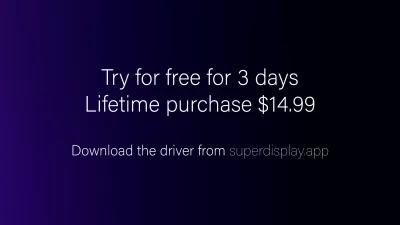
Using a second monitor is straightforward. Dive into diverse tasks easily and discover apps tailored just for you. Enjoy the seamless experience as switching between screens feels natural. Test it out by dragging a browser window from your laptop to your tablet. Compatibility thrives when both screens share the same refresh rate, ensuring consistency.
Simple Connection
Link devices effortlessly via USB.
No Complexity
Navigate operations without hassle; anyone can do it.
Quick Start
Setup takes seconds, so you can dive right into work!

Unleash enhanced productivity and multitasking potential with this sleek setup. Transform your Android device into a state-of-the-art portable USB display, enriching your Windows 10 experience. Enjoy unparalleled convenience and versatility.
Screen Duplication Feature
Effortlessly broaden your visual horizon by connecting your phone or tablet.
Endless Possibilities
Plug in and unlock another level of productivity and entertainment.
Upgrade your workspace today. The future of multitasking awaits!

Aloha MOD APK
199.61 MB + 6.9.0
Premium

aTimeLogger MOD APK
13.92 MB + 1.7.16
Unlocked

CleverType MOD APK
49.27 MB + 5.2.3
Premium

MEGA MOD APK
62.57 MB + 15.5
Premium, Optimized

Bluetooth Thermal Printer MOD APK
43.27 MB + 6.4.8.3
Unlocked
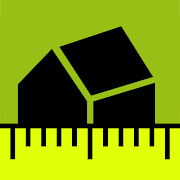
ImageMeter MOD APK
19.02 MB + 3.6.7
Unlocked, Premium
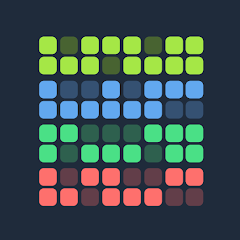
HabitKit MOD APK
30.50 MB + 1.11.1
Unlocked, Pro, Mod Menu

SuperDisplay MOD APK
8.06 MB + 1.2.18
Unlocked

Habitify MOD APK
30.89 MB + 22.1
Paid for free, Unlocked, Pro, Full, Optimized

Instabridge MOD APK
69.81 MB + 22.2025.04.11.1047
Unlocked, Premium

The Clock MOD APK
51.99 MB + 9.4.1
Unlocked, Premium
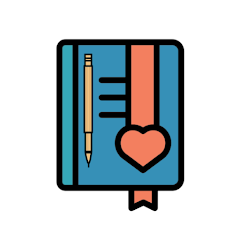
Journal it MOD APK
55.24 MB + 9.5.8
Unlocked, Premium

MetaMoJi Note MOD APK
35.33 MB + 3.1.10.0
Paid for free, Free purchase

LemraS MOD APK
14.60 MB + 12.0.0-1/b6f9a98e-google
Paid for free, Free purchase

Nano Teleprompter MOD APK
2.31 MB + 3.1
Paid for free, Free purchase

Area Calculator: Measure Field MOD APK
16.39 MB + 17.0
Unlocked, Premium

Auto Paste Keyboard MOD APK
4.99 MB + 1.2.0
Remove ads

Mornify MOD APK
9.01 MB + 3.3.0
Unlocked, Premium

Actions by Moleskine MOD APK
9.49 MB + 1.2.2
Premium

QR BarCode MOD APK
7.45 MB + 1.7.7
Remove ads, Free purchase, Unlocked, No Ads

Calendar Widget by Home Agenda MOD APK
2.50 MB + 2.0.1
Paid for free, Free purchase

PrintBot MOD APK
1.80 MB + 7.1.2
Unlocked, Pro

Edit XLSX Spreadsheets Reader MOD APK
88.71 MB + 1.6.9
Unlocked, Premium

bVNC Pro: Secure VNC Viewer MOD APK
14.61 MB + v5.4.7
Full