Transform your device into a seamless wireless controller for media, files, & remote desktop features, making your entertainment experience effortless.
| Category | Tools |
|---|---|
| Version | 5.5.1 |
| Developer | Necta |
| Google Play ID | com.necta.wifimouse |
| Requires Android | Android 8.1+ |
| Architecture | arm64-v8a,armeabi-v7a,x86_64 |
| Update | Jun 13, 2025 |
We offer an innovative solution that turns your phone into a versatile wireless mouse, keyboard, and trackpad for ultimate control over your devices. Imagine lounging comfortably on your sofa while seamlessly managing your PC, Mac, or Linux system without the hassle of traditional peripherals. With integrated features like media control, file browsing, and even remote desktop access, managing your media and projects has never been easier. Our app supports multiple languages, various input methods, and includes exciting functionalities such as gesture support and voice input. Additionally, we cater to leisure gaming with remote play capabilities, ensuring that you can engage in your favorite games with ease. Whether it's controlling a presentation or selecting your next binge-watch, this app streamlines your digital interactions effortlessly. Enjoy the freedom of having complete control right at your fingertips!
Tap to click
Double tap for right-click
Two-finger scroll
Pinch to zoom
Three-finger drag or highlight
Four-finger swipe down to show desktop
Four-finger swipe up to maximize current window
Four-finger swipe left/right to switch between windows
Left hand support to swap left/right mouse clicks
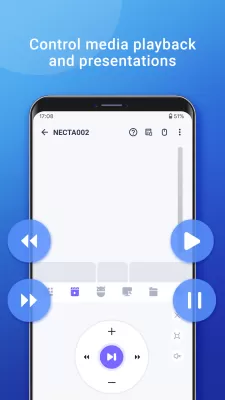
Transform your smartphone into a powerhouse. WiFi Mouse Pro lets you use your phone as a wireless mouse, keyboard, remote desktop, and trackpad through Wi-Fi technology. It supports voice-to-text and multi-finger gestures, allowing seamless control over your PC, Mac, or HTPC via local network.
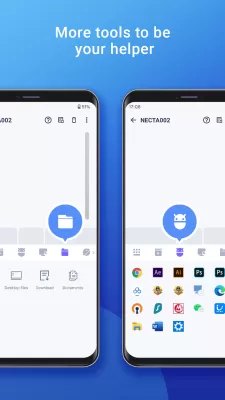
Picture this. You're presenting, suddenly your mouse dies. Working from afar? No need to carry extra gear. Switched operating systems that don't jive with your current mouse? Trackpad freezes up mid-task?
When gaming, especially FPS shooters, using a mouse is crucial. If you’re stuck with just a controller, it’s frustrating! If you lack a backup mouse, you're out of options.
But wait. You can convert your mobile into a wireless mouse connected through your local network. While not a precise substitute for a physical mouse, it gets the job done in a pinch.
Don't let awkward scenarios ruin your flow. Install WiFi Mouse Pro on your phone - the ultimate backup plan. Always have it ready because life is unpredictable!
Fully simulated mouse
Android system support & emoji integration
Computer keyboard simulation supporting multiple languages
Apple Magic Trackpad emulation, including multi-touch gestures
Remote shutdown/sleep functionalities
Unified media controller for apps like YouTube, VLC, Spotify, Netflix, and more
Remote voice input and application launcher
Web remote for Safari, Chrome, Firefox
Access and open computer files easily
Gamepad functionality for remote gaming (e.g., Roblox)
Gyro mouse capabilities
Remote desktop access (RDP)
Control PowerPoint/Keynote presentations from afar
Stream and control DLNA devices
Compatibility with infrared-enabled TVs (Apple TV, Samsung, LG, TCL - beta)
Works seamlessly with Windows 7/8/10, macOS, and Linux
WiFi Mouse Pro turns your mobile into a mouse, connecting over your local network. Bluetooth connectivity is also available for compatible devices.
Worried about compatibility? No need! WiFi Mouse Pro works effortlessly with popular operating systems across all devices. Be proactive; test it at home so you’re ready when urgency strikes.
Experience enhanced control with the multi-touch mechanism. This integrated feature allows unique gestures—pinching, swiping, and multi-finger actions—making remote management intuitive. Effortlessly control your laptop while enjoying a perfect blend of buttons and trackpad in gaming sessions.

VMOS Pro MOD APK
+

Incognito MOD APK
92.91 MB + 3.0.0.21
Unlocked, Pro

HiOS Launcher MOD APK
35.98 MB + 13.9.034.2
Unlocked, Premium

Dr.Fone MOD APK
148.03 MB + 5.2.8.896
Paid for free, Free purchase

Tag You MOD APK
14.93 MB + 3.0.4
Paid for free, Unlocked, Pro

Hidden Camera Detector Gold MOD APK
21.34 MB + 18.0
Paid for free, Patched

Poke Genie MOD APK
48.41 MB + 8.13.0
Unlocked, Premium

Jolt MOD APK
58.70 MB + 9.5.0
Paid for free, Unlocked, Pro, Optimized

Anti spy MOD APK
9.25 MB + 41.11.6.25
Paid for free, Unlocked, Premium, Full, AOSP compatible, Mod Menu, Optimized

Panda Mouse Pro MOD APK
9.34 MB + 6.5
Paid for free

Thunder VPN MOD APK
18.63 MB + 5.7.0
Unlocked, VIP

Malloc MOD APK
70.89 MB + 2025.06.140
Premium
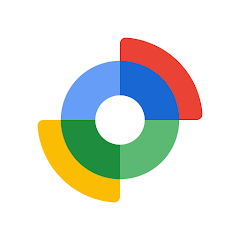
Google Find My Device MOD APK
4.28 MB + 2.4.065-3

Gaming VPN: For Online Games MOD APK
24.13 MB + 1146r
Unlocked, VIP

Screenshot Easy MOD APK
8.73 MB + 6.4.12
Unlocked, Premium

SolarCalc Pro MOD APK
+

FancyClean MOD APK
53.56 MB + 8.5.5
Premium
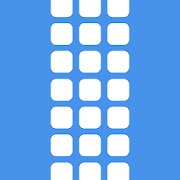
Icon Pack Creator MOD APK
6.93 MB + 1.0.38-RELEASE
Paid for free, Free purchase

Color Detector & Catcher MOD APK
6.58 MB + 1.12
Unlocked, Premium

Sticker Maker for Whatsapp Gif MOD APK
51.95 MB + 1.1.2.4
Remove ads, Unlocked, Pro, Mod speed

VMOS Pro MOD APK
+

Battery MAX MOD APK
21.47 MB + 1.0.9
Unlocked, Premium

ByVoice MOD APK
3.84 MB + 3.6.5
Unlocked, Premium

SD Card Test Pro MOD APK
2.08 MB + 2.0
Paid for free, Free purchase