Test and optimize your screen with DisplayTester, ensuring vibrant colors, sharp images, and flawless touch responsiveness for all your devices.
| Category | Tools |
|---|---|
| Version | 5.35.3 |
| Developer | Braintrapp |
| Google Play ID | com.gombosdev.displaytester |
| Requires Android | Android 6+ |
| Architecture | arm64-v8a,armeabi-v7a,x86,x86_64 |
| Update | Apr 30, 2025 |
We offer a powerful solution to ensure your device's display is functioning perfectly with DisplayTester. This app enables users to test every aspect of their LCD or OLED screens, making it simple to identify dead pixels, calibrate colors, and assess viewing angles. With features like real-world picture comparisons and multi-touch tests, we provide a comprehensive toolkit for display optimization. Users can enjoy additional perks in the Pro version such as full Google Cast support, allowing quality testing on larger screens. Whether you're a tech enthusiast or just someone wanting a clear and bright display, this app delivers essential insights and adjustments to enhance your viewing experience. Dive into testing with easy-to-use gestures and see how your device performs!

Slide Left/Right
Switch test image
Slide Up/Down
Adjust brightness
Long Touch
Toggle between full screen and normal (Android 3.0+)
Double Tap
Show or hide specific settings dialogue
*Note*: When soft keys are hidden, tap once to reveal buttons; swipe quickly for the next screen before they disappear.
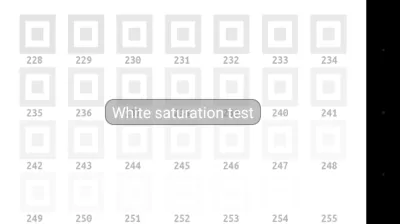
1.Download Display Tester app from your store.
2.Grant necessary permissions to launch the app.
3.Begin the desired test.
4.Follow steps guiding you through gestures:swiping, tapping, shaking。
5.Pass all tests for a standard screen rating.
6.Reattempt if minor issues appear.
7.If faults persist, consider a repair or replacement.
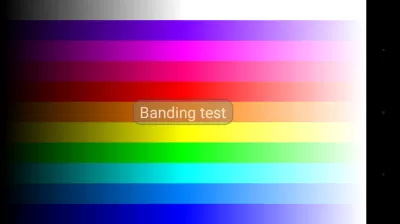
Dead Pixel Test
Identify dead pixels using various solid color backgrounds.
Color Tests
Analyze contrast, gradient (banding), saturation.
Gamma Calibration
Assess gamma across grey, red, green, blue.
Viewing Angle
Check performance (note: not effective for OLED).
Wide Gamut Color Test
Evaluate broad color spectrum.
Multi-Touch Test
Ensure multiple touch points work seamlessly.
Display Performance Test
Check refresh rates and response times.
Burn-In Repair
Use scrolling black and white bars.
Screen Info
Get details on size, GPU, DPI, pixel format.
Comparison Images
Real-world pictures for reference.
Gradient Test
Four-color gradient with orientation correction (Android 2.2+).
Pixel Format & Dithering Tests
Verify pixel rendering quality.
Font Styles Test
Explore built-in font styles.
DPI Measurement
Measure manually for accuracy.
Color Charts and System Fonts
Test display and read text efficiently.
Touch Screen Dead Spot Tester
Identify unresponsive areas.
DIP/PX Calculator
Convert density-independent pixels to standard pixels.
Consider upgrading to the Pro version for enhanced features and development support. Got questions or suggestions? Email us! Your feedback is vital.
Explore, test, and optimize your device's display! 🎉

Hibernator MOD APK
10.25 MB + 2.54.14
Paid for free, Unlocked, Pro

Mock Locations MOD APK
5.18 MB + 1.85
Unlocked, Pro

VPN Proton MOD APK
17.40 MB + 2.7.56.2
Unlocked, Premium

Bluetooth Codec Changer MOD APK
5.67 MB + 1.7.1
Paid for free, Unlocked, Premium, Full, Mod Menu

Display Tester MOD APK
14.98 MB + 5.35.3
Unlocked, Pro

Avira Security MOD APK
33.73 MB + 7.27.0
Pro, Mod Menu

CALCU MOD APK
16.85 MB + 4.7.0
Pro

Fraction Calculator Plus MOD APK
13.59 MB + 6.0.4
Unlocked, Pro

Unified Remote Full MOD APK
8.81 MB + 3.24.0
Full

Tasker MOD APK
40.49 MB + 6.4.15
Unlocked, Premium

Talking Translator MOD APK
114.17 MB + 3.1.3
Remove ads

CetusPlay MOD APK
22.25 MB + 4.9.4.541
Unlocked

APKMirror MOD APK
12.98 MB + 1.10.1 (33-228c5c2)
Unlocked, Pro

Video Downloader and Stories MOD APK
14.01 MB + 9.8.2
Unlocked, Pro

Multi Timer StopWatch MOD APK
17.60 MB + 2.13.7
Paid for free, Free purchase, Unlocked, Premium, Full, Optimized

AR Ruler App MOD APK
96.16 MB + 3.0.3
Remove ads, Unlocked, Premium, No Ads, Mod Menu, Optimized

VPN Super MOD APK
44.39 MB + 2.7.0
Remove ads, Mod Menu

Automate MOD APK
11.20 MB + 1.47.0
Mod Menu

Global VPN MOD APK
40.13 MB + 3.8.22
Unlocked, VIP

Photometer PRO MOD APK
10.49 MB + 5.10.0.0
Remove ads, Unlocked, Premium, Mod Menu

Playback MOD APK
5.18 MB + 1.8.6
Paid for free, Unlocked, Pro

Zero Cleaner MOD APK
4.53 MB + 4.0.7
Unlocked, Premium

Summarizer MOD APK
45.79 MB + 1.70.1
Unlocked, Premium

SWAP - No ROOT MOD APK
5.37 MB + v4.6.2
Unlocked, Premium