Unleash creativity with iMarkup, a powerful tool for easy photo editing & annotation—perfect for sharing moments with friends!
| Category | Tools |
|---|---|
| Version | 1.3.0.14 |
| Developer | Blossgraph Winterso Team |
| Google Play ID | com.winterso.markup.annotable |
| Requires Android | Android 5.0+ |
| Architecture | arm64-v8a,armeabi-v7a,x86,x86_64 |
| Update | May 22, 2025 |
iMarkup empowers users to transform their photos with effortless editing and innovative markup features. With less than 10MB in size, it offers a suite of tools including cropping, drawing, and adding text or emojis, allowing anyone to elevate their images creatively. Enjoy high-quality outputs while being completely free with no usage restrictions. Users can also stitch multiple images into stunning panoramas and annotate web pages and maps with ease. Sharing enhanced visuals with friends has never been simpler or more fun! We believe in making your photo editing experience engaging and accessible for everyone.
Crop and Rotate
Cut images into various shapes (rectangle, circle, star, triangle).
Highlight Impact
Use Spotlight to draw attention to key elements.
Pixelate for Privacy
Blur sections of your photo to keep areas discreet.
Zoom In with Style
Magnify parts of your image using a loupe for detail.
Express Yourself
Add lively emoji stickers to bring your pictures to life.
Text Customization
Change text color, background, shadow, stroke, style, size, etc.
Annotate Like a Pro
Tools for arrows, rectangles, circles, and pen. Annotate large images without cropping.
Seamless Sharing
Import from gallery and save in HD to share with friends.
Create stunning panoramic images by stitching multiple photos together, both horizontally and vertically.

Effortlessly mark up webpages and maps to showcase your ideas with friends.
Delve deep into your photos with iMarkup. While it's similar to other image editors, it packs a punch with tools designed to enhance your snapshots. Master these features effortlessly and become an editing guru in no time. Prioritize all smartphone notifications, images, browsers, and maps to access vital information easily.

Transform your photos with endless options of stickers and emojis. Easily import from multiple sources to unleash your creativity. Handmade stickers allow customizations that add depth and realism, ensuring your images convey complex messages.
Capture screens with ease using hotkeys and unique tools. Instantly process important information by adding text or brushes. Highlight specific content and adjust themes, colors, and annotations before sharing.
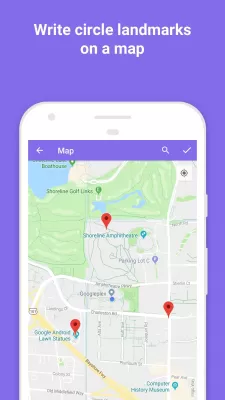
Use iMarkup to blur sensitive areas in your photos before sharing. This feature not only protects privacy but also emphasizes the essential content, drawing the viewer's focus where it matters most. Enjoy automatic backups for seamless edits.
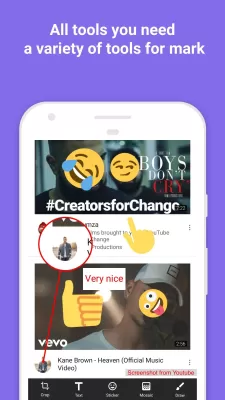
Upgrade your screenshot game with innovative hotkeys and capabilities. Make immediate corrections by highlighting key areas, adding brushes, and changing colors and themes for maximum impact before you share.
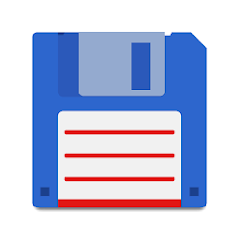
Total Commander MOD APK
4.87 MB + 3.50d
Unlocked

Speedify MOD APK
7.97 MB + 15.1.1.13381
Unlocked, Premium

Clean Master MOD APK
21.69 MB + 9.4.9
Unlocked, VIP

KSWEB MOD APK
167.18 MB + 3.987
Unlocked, Pro

DroidCam MOD APK
10.20 MB + 4.0
Unlocked, Pro

HandyGamePad Pro MOD APK
27.32 MB + 4.57-pro
Cracked

iMarkup MOD APK
32.30 MB + 1.3.0.14
Remove ads, Unlocked, Premium, Mod speed

Projectivy Launcher MOD APK
10.56 MB + 4.63
Unlocked, Premium

VPN Private MOD APK
24.76 MB + 1.9.5
Remove ads, Unlocked, Premium

Cool VPN Pro MOD APK
31.13 MB + 1.0.098
Premium

Flash activado call MOD APK
10.52 MB + 10.0.1.1
Unlocked, Premium
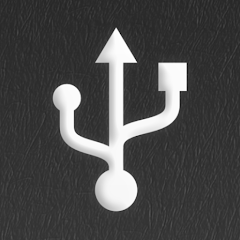
Ultimate USB (All-In-One Tool) MOD APK
48.42 MB + 1.0.25

MaterialPods: AirPods battery MOD APK
52.52 MB + 6.63

NetSpot WiFi Heat Map Analyzer MOD APK
27.40 MB + 4.0.6
Unlocked, Premium, Mod Menu

Fake GPS Location Spoofer MOD APK
7.43 MB + 90.0
Unlocked, Premium

PDF editor & PDF converter pro MOD APK
21.46 MB + 8.22
Paid for free, Free purchase, Mod Menu

Spatial Touch™ MOD APK
56.82 MB + 1.1.18
Remove ads, Unlocked, Pro

PDF Reader - PDF Viewer MOD APK
57.39 MB + 2.1.8
Unlocked, Premium

PoMelo File Explorer - File Manager & Cleaner MOD APK
62.47 MB + 1.7.9
Unlocked, Premium

iCall OS 18 – Phone 15 Call MOD APK
+
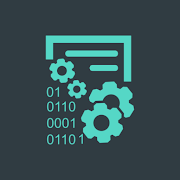
Text Converter Encoder Decoder MOD APK
9.73 MB + 4.0.8
Unlocked, Premium

WhatsDelete MOD APK
6.27 MB + 1.1.94
Unlocked, Premium

Time Arrow MOD APK
17.86 MB + 1.10.8
Unlocked, Premium

App Freezer MOD APK
7.93 MB + 2.0.5
Unlocked, Premium