Ultimate USB simplifies file management & disk creation with comprehensive tools like ISO writing, formatting, and backup features tailored for seamless use.
| Category | Tools |
|---|---|
| Version | 1.0.25 |
| Developer | MixApplications |
| Google Play ID | com.mixapplications.ultimateusb |
| Requires Android | Android 5.0+ |
| Architecture | arm64-v8a,armeabi-v7a,x86,x86_64 |
| Update | Jul 03, 2025 |
We introduce the Ultimate USB, a powerful all-in-one toolbox designed for easy USB management. Whether you need to format drives, create bootable media, or manage files, this tool has you covered. It provides features like ISO RAW write, USB wiping, and a user-friendly file manager, making it your go-to solution for diverse USB needs. With capabilities to back up and restore your data, we ensure that efficiency meets reliability in one app. Perfect for tech enthusiasts and casual users alike, this toolbox is here to streamline your USB experience effortlessly.
Ultimate USB: Your Go-To Solution
Windows giving you a headache? Ultimate USB is here to save the day. Imagine transforming any USB stick into a bootable Windows installation tool without needing another PC. Sounds cool, right? Just grab any USB, follow simple online tutorials, and you're on your way to resurrecting your computer like a tech wizard.
Multi-File Handling
Easily manage multiple selections. Simplified organization means less hassle.
User-Friendly Interface
Add or remove ISOs without juggling several USBs. It’s that straightforward!
Total Control Over Your USB
Navigating through your USB contents has never been easier. With clearly defined tabs, checking files before installation is a breeze. If important data is lurking there, think twice before overwriting. Preview what’s inside to ensure everything is in order — because nobody wants surprises during setup.
Compatibility Galore
Works well with various drives, ensuring stability.
Customize Effortlessly
Make adjustments quickly; it’s all about saving time!
Sophisticated Yet Simple
Don’t let the advanced features intimidate you. Once you dive in, complexity turns into simplicity. Enjoy a clean interface with intuitive layouts and helpful notes to guide your experience. No endless jargon, just clear paths leading to your goal!
Minimal Device Demand
Processes critical files without hogging resources.
Quick ISO Creation
Fast writing capabilities mean efficient program generation.
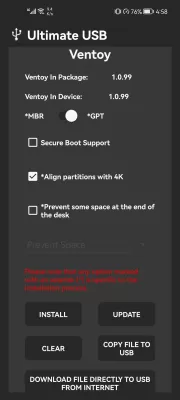
Back up with Confidence
Worried about losing precious data? With this tool, you can back up what's on your USB before making changes. Important files can stay safe on your Android device. After your boot session, transfer everything back or to a new USB so you're not left empty-handed.
Data Wiping Made Certain
Say goodbye to any stored items permanently once you hit delete.
Safety Assured
Relax knowing your data processing is thorough and secure.
Looking for a seamless way to tackle USB booting without the fuss? Dive into these features and reclaim control over your Windows installations today! It's tech made simple.


Clean Master MOD APK
21.69 MB + 9.4.9
Unlocked, VIP

Projectivy Launcher MOD APK
10.56 MB + 4.63
Unlocked, Premium

Touch VPN MOD APK
133.15 MB + 2.3.0
Unlocked, Premium

Happy Chick Emulator MOD APK
74.48 MB + 1.8.21
Remove ads, Mod speed
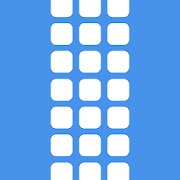
Icon Pack Creator MOD APK
6.93 MB + 1.0.38-RELEASE
Paid for free, Free purchase
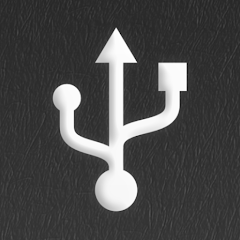
Ultimate USB (All-In-One Tool) MOD APK
48.42 MB + 1.0.25

AdGuard VPN MOD APK
27.79 MB + 2.2.36
Unlocked, Premium

FlexCalc MOD APK
9.38 MB + 2.3.12
Unlocked, Premium

Mantis Gamepad Pro MOD APK
82.74 MB + 3.2.1
Unlocked, Pro

Dr.Fone MOD APK
148.03 MB + 5.2.8.896
Paid for free, Free purchase

HandyGamePad Pro MOD APK
27.32 MB + 4.57-pro
Cracked

Super P Launcher MOD APK
19.27 MB + 9.5.5
Remove ads, Unlocked, Premium

MaterialPods: AirPods battery MOD APK
52.52 MB + 6.63

NetSpot WiFi Heat Map Analyzer MOD APK
27.40 MB + 4.0.6
Unlocked, Premium, Mod Menu

Fake GPS Location Spoofer MOD APK
7.43 MB + 90.0
Unlocked, Premium

PDF editor & PDF converter pro MOD APK
21.46 MB + 8.22
Paid for free, Free purchase, Mod Menu

Spatial Touch™ MOD APK
56.82 MB + 1.1.18
Remove ads, Unlocked, Pro

PDF Reader - PDF Viewer MOD APK
57.39 MB + 2.1.8
Unlocked, Premium

PoMelo File Explorer - File Manager & Cleaner MOD APK
62.47 MB + 1.7.9
Unlocked, Premium

iCall OS 18 – Phone 15 Call MOD APK
+
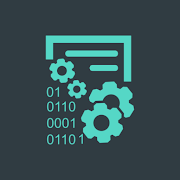
Text Converter Encoder Decoder MOD APK
9.73 MB + 4.0.8
Unlocked, Premium

WhatsDelete MOD APK
6.27 MB + 1.1.94
Unlocked, Premium

Time Arrow MOD APK
17.86 MB + 1.10.8
Unlocked, Premium

App Freezer MOD APK
7.93 MB + 2.0.5
Unlocked, Premium