Transform your documents into digital excellence with PixScan, featuring AI-powered scanning, editing, signing, and instant sharing at your fingertips.
| Category | Productivity |
|---|---|
| Version | 1.7.2 |
| Developer | Eco Mobile Vn |
| Google Play ID | com.eco.ezscanner.scannertoscanpdf |
| Requires Android | Android 5.0+ |
| Architecture | arm64-v8a,armeabi-v7a |
| Update | Aug 02, 2025 |
We introduce PixScan, a robust solution designed to elevate how we manage our documents. This scanner converts paper into high-quality PDF files effortlessly, ensuring clarity using advanced AI technology. With a simple tap, users can scan, edit, sign, and share their files instantly, making it a perfect companion for office tasks or personal usage. Whether we're dealing with receipts, contracts, or handwritten notes, PixScan ensures precise results. Its intelligent features like text recognition and enhancement filters make it easy to store and retrieve important information. The ability to share documents via email and cloud services adds convenience, enabling seamless collaboration. Today, let’s embrace the efficiency of document scanning with PixScan.
The PDF Scanner App revolutionizes how you scan documents, photos, and receipts. Designed for convenience, this app lets you scan everything swiftly and effortlessly.
Experience simplicity with a clean interface that allows quick operations. Just a tap away from scanning your important documents. The sophisticated design ensures easy navigation, saving you time.
User-Friendly
Fast and straightforward document scanner
Versatile Modes
Choose between single or batch scanning
Photo Capture Options
Directly scan from documents or select from your gallery
Diverse Filters
Tailor your scans to perfection with Original, Black & White, Gray, Magic Color, and more!
Custom Page Sizes
Create PDFs in A4, A5, A3, Business Card, Letter, etc.
Organized Files
Effortlessly move files between folders and rename them
Quick File Search
Easily locate documents by title
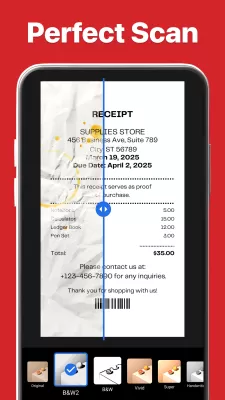
Multi-Purpose Use
Ideal for office, school, home, or anywhere
Automatic Edge Detection
Ensures every document is scanned perfectly
Smart Sorting
View scans sorted by date or title
Fast Document Search
No more hunting through files
With just one app, redefine how you manage documents. Enjoy the comfort of scanning and organizing PDFs like never before!
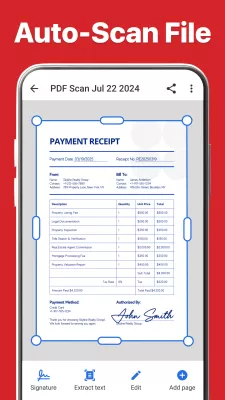
Unlock a world of potential with the PDF Scanner - OCR, PDF Creator app! Seamlessly turn your smartphone into an advanced PDF scanning tool. Whether you're at work, studying, or traveling, this app meets all your needs.
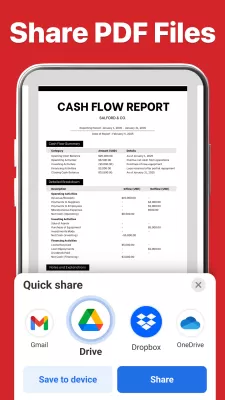
Effortless Document Conversion
Turn any document into a top-quality PDF in seconds. Quickly capture receipts, business cards, IDs, and more.
Image to PDF Conversion
Effortlessly convert images and photos into professional PDFs.
Business Card Integration
Digitize contacts and store business cards directly on your device.
ID & Passport Scanning
Securely manage sensitive documents with ease.
Professional Filters
Enhance scans for print-ready files.
Organizational Tools
Create folders for fast access to all your scanned items.
Download PDF Scanner now and enjoy a full-featured scanning experience.
Enjoy the premium features with PDF Scanner - OCR, PDF Creator Mod APK. Access all tools without spending a dime! Eliminate annoying ads and focus on scanning without interruptions.
Boost your productivity with specialized scanning tools tailored for your studies and work demands. Navigate through various scan types and choose what fits your needs best.
1.Select text or sections for scanning.
2.Customize which pages to include.
3.Utilize alignment frames for perfect cropping.
Maximize efficiency in scanning while delivering superb results.
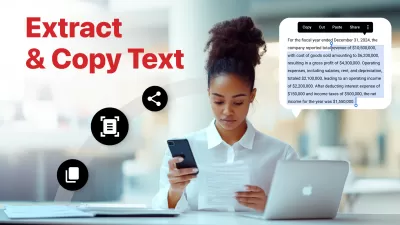

Tasks MOD APK
21.67 MB + 3.22.0
Unlocked, Premium, Pro, Mod Menu

LemraS MOD APK
14.60 MB + 12.0.0-1/b6f9a98e-google
Paid for free, Free purchase

Auto Paste Keyboard MOD APK
4.99 MB + 1.2.0
Remove ads

MEGA MOD APK
62.57 MB + 15.5
Premium, Optimized

Acode MOD APK
12.01 MB + 1.11.3
Full, Optimized

Everyday MOD APK
4.79 MB + 18.5.0
Unlocked, Pro

Perplexity MOD APK
55.21 MB + 2.47.2
Paid for free, Unlocked, Pro, Full, Optimized

Google One MOD APK
18.17 MB + 1.175.516970471
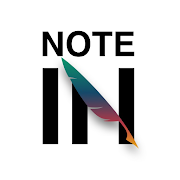
Notein MOD APK
146.55 MB + v1.2.545.0
Subscribed

KeepSolid VPN Unlimited MOD APK
30.01 MB + 9.1.8
Unlocked, Premium

MetaMoJi Note MOD APK
35.33 MB + 3.1.10.0
Paid for free, Free purchase

Nano Teleprompter MOD APK
2.31 MB + 3.1
Paid for free, Free purchase

MetaMoJi Note MOD APK
35.33 MB + 3.1.10.0
Paid for free, Free purchase

LemraS MOD APK
14.60 MB + 12.0.0-1/b6f9a98e-google
Paid for free, Free purchase

Nano Teleprompter MOD APK
2.31 MB + 3.1
Paid for free, Free purchase

Area Calculator: Measure Field MOD APK
16.39 MB + 17.0
Unlocked, Premium

Auto Paste Keyboard MOD APK
4.99 MB + 1.2.0
Remove ads

Mornify MOD APK
9.01 MB + 3.3.0
Unlocked, Premium

Actions by Moleskine MOD APK
9.49 MB + 1.2.2
Premium

QR BarCode MOD APK
7.45 MB + 1.7.7
Remove ads, Free purchase, Unlocked, No Ads

Calendar Widget by Home Agenda MOD APK
2.50 MB + 2.0.1
Paid for free, Free purchase

PrintBot MOD APK
1.80 MB + 7.1.2
Unlocked, Pro

Edit XLSX Spreadsheets Reader MOD APK
88.71 MB + 1.6.9
Unlocked, Premium

bVNC Pro: Secure VNC Viewer MOD APK
14.61 MB + v5.4.7
Full