ColorNote® simplifies your note-taking experience with versatile formats, color organization, and seamless reminders for to-do tasks and shopping lists.
| Category | Productivity |
|---|---|
| Version | 4.5.3 |
| Developer | Notes |
| Google Play ID | com.socialnmobile.dictapps.notepad.color.note |
| Requires Android | Android 4.0.3 – 4.0.4+ |
| Update | May 12, 2025 |
We offer a simple yet powerful way to take notes with ColorNote®. This app allows users to create everything from quick memos to detailed checklists, ensuring that all important information is organized efficiently. With features like color-coded notes, easy list management, and the ability to set reminders, staying on top of daily tasks has never been easier. The automatic save feature ensures that nothing gets lost, while secure online backup keeps data safe. Unique customization options let users choose how they view notes—whether in list or grid format—making it truly user-friendly. Additionally, we prioritize security with password protection for sensitive notes, allowing peace of mind as you store valuable information. Whether for grocery lists or personal reminders, ColorNote® revolutionizes how you jot down thoughts and tasks.
ColorNote® is not just an ordinary notepad app. Experience writing like never before with its user-friendly and efficient design. Perfect for jotting down thoughts, creating shopping lists, or organizing your day-to-day tasks. Transition from simple note-taking to crafting complex ideas effortlessly.
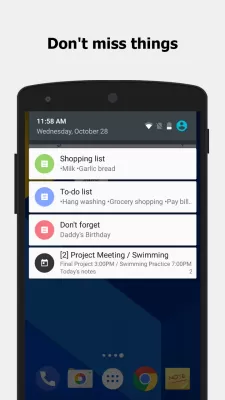
Two Note Formats
Choose between lined-paper style or checklist format. Get versatile while organizing your notes.
Master List Access
Your home screen showcases a master list. Access anytime, customize as you go. View options: ascending order, grid layout, or organized by color.
Can’t find the widget? Check out our FAQ section for troubleshooting!
Forgetting to save? No worries! ColorNote® auto-saves after you exit. Keep your notes secured without a second thought.
The moment you close the application, everything gets saved. Press “SAVE” when prompted and you're set! Use this feature to create amazing content without the fear of unsaved changes. Focus on ideas flow instead of saving issues.
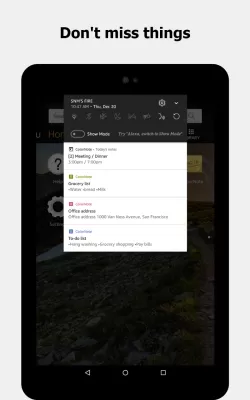
Internet Access
Enables online backup, sync across devices
Storage Access
Keeps backups stored locally on your device
System Controls
Manage reminders efficiently and enhance productivity with features that prevent your phone from sleeping and control vibrations.

Discover why thousands chose ColorNote® as their go-to notepad. Share your favorite features on social media and learn tips from other users. Stay connected, stay organized!
Start your journey with ColorNote® today – revolutionize how you take notes! 🚀

Microsoft OneDrive MOD APK
92.79 MB + 6.55.1
Unlocked

CalcNote Pro MOD APK
4.16 MB + 2.9.26
Unlocked

Root Browser MOD APK
9.22 MB + 3.5.10.0
Unlocked
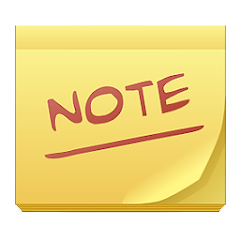
ColorNote MOD APK
3.03 MB + 4.5.3
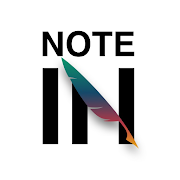
Notein MOD APK
146.55 MB + v1.2.545.0
Subscribed

ChatOn MOD APK
59.36 MB + 1.85.595-583
Paid for free, Unlimited money, Unlocked, Premium, Infinite, Optimized

MetaMoJi Note MOD APK
35.33 MB + 3.1.10.0
Paid for free, Free purchase

LemraS MOD APK
14.60 MB + 12.0.0-1/b6f9a98e-google
Paid for free, Free purchase

Nano Teleprompter MOD APK
2.31 MB + 3.1
Paid for free, Free purchase

Area Calculator: Measure Field MOD APK
16.39 MB + 17.0
Unlocked, Premium

Auto Paste Keyboard MOD APK
4.99 MB + 1.2.0
Remove ads

Mornify MOD APK
9.01 MB + 3.3.0
Unlocked, Premium

MetaMoJi Note MOD APK
35.33 MB + 3.1.10.0
Paid for free, Free purchase

LemraS MOD APK
14.60 MB + 12.0.0-1/b6f9a98e-google
Paid for free, Free purchase

Nano Teleprompter MOD APK
2.31 MB + 3.1
Paid for free, Free purchase

Area Calculator: Measure Field MOD APK
16.39 MB + 17.0
Unlocked, Premium

Auto Paste Keyboard MOD APK
4.99 MB + 1.2.0
Remove ads

Mornify MOD APK
9.01 MB + 3.3.0
Unlocked, Premium

Actions by Moleskine MOD APK
9.49 MB + 1.2.2
Premium

QR BarCode MOD APK
7.45 MB + 1.7.7
Remove ads, Free purchase, Unlocked, No Ads

Calendar Widget by Home Agenda MOD APK
2.50 MB + 2.0.1
Paid for free, Free purchase

PrintBot MOD APK
1.80 MB + 7.1.2
Unlocked, Pro

Edit XLSX Spreadsheets Reader MOD APK
88.71 MB + 1.6.9
Unlocked, Premium

bVNC Pro: Secure VNC Viewer MOD APK
14.61 MB + v5.4.7
Full