Screenshot Touch lets you effortlessly capture screens & record videos, making sharing your favorite moments a breeze while keeping everything organized.
| Category | Tools |
|---|---|
| Version | 2.4.9 |
| Developer | Daejeong Kim |
| Google Play ID | com.mdiwebma.screenshot |
| Requires Android | Android 7.0+ |
| Update | May 17, 2025 |
We create an intuitive tool designed to enhance screen capturing and video recording on any device. This platform offers numerous ways to take screenshots, whether through a simple touch, a notification, or even an overlay icon. Users can efficiently record their screens in high quality while benefiting from options for resolution, frame rate, and audio settings. The ability to scroll capture web pages seamlessly makes it easier than ever to save important information. Our app also includes useful features like a photo viewer, an image cropper, and customizable saving folders that help keep everything organized. With dynamic features like persistent notifications, quick access and easy sharing are just a tap away. Plus, privacy is paramount; user data is never shared outside of the app. It's a smart solution for anyone looking to improve their screen capture experience.
Unleash your creativity. Edit captured screen images with extraordinary features like crop, rotate, color correction and special effects. Screenshot Touch offers a variety of editing capabilities designed to enhance your images effortlessly.
Focus on what matters. Use the crop tool to retain only essential information from your screenshots.
Change the game. Adjust your viewing angle by rotating your screen captures for added flair.
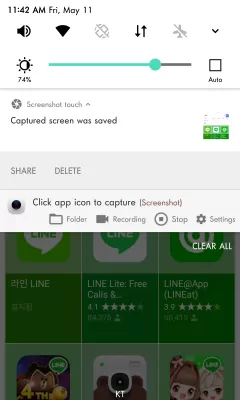
Brighten up. Customize contrast, brightness, saturation, and overall color to achieve that perfect look.
Express yourself. Utilize diverse brushes to add drawings or decorations before sharing your creations.
For frequent mobile screenshot users, Screenshot Touch MOD APK is indispensable. Enjoy extended screenshot options, seamless editing features, easy sharing tools, and versatile color correction—all in one app!
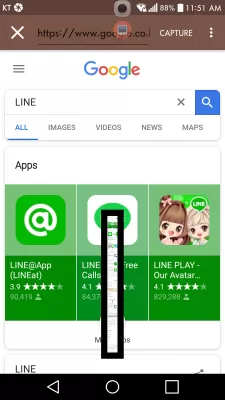
Customizable Capture Options
Control save directories, choose file formats, adjust JPEG quality, and set capture delays.
Persistent Notifications
Keep Screenshot Touch always accessible with a non-dismissible notification.
Organized Saving Folders
Create subfolders for categorizing screens. Perfect for organizing Facebook selfies versus gameplay highlights.
Experience flexible screenshot options. Whether capturing full web pages or quick snaps, Screenshot Touch has got you covered.
Scroll and Capture
Automatically record entire web content. Just scroll, and let the app handle the rest!
Quick Access
Snap a screenshot using the overlay icon or simply shake your device. It’s that simple!
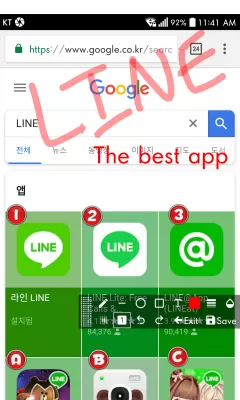
Record stunning videos straight to MP4 format. With adjustable parameters, create high-quality screencasts tailored to your needs.
Resolution Choices
Capture in HD, Full HD, or even 4K.
Audio Flexibility
Record microphone sound or App sounds as required.
Bitrate and Frame Rate Options
Fine-tune settings for the ultimate video experience.
Screenshot Touch transforms how you interact with your smartphone. Take full-screen snapshots or capture specific areas with ease. Use the intuitive interface to refine your images and share via email, text, or social media—effortlessly.
Keep all your captured screenshots neatly saved in dedicated folders for easy access.
Document screen activity in stunning HD quality for tutorials, gameplay streams, or any creative project.
Embrace the power of Screenshot Touch. Capture, edit, and share your world in style!


Auto Move To SD Card MOD APK
12.68 MB + 3.0.4
Unlocked, Premium

Apex Launcher MOD APK
15.77 MB + 4.9.36
Unlocked, Pro
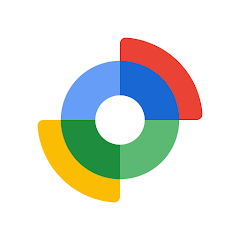
Google Find My Device MOD APK
4.28 MB + 2.4.065-3

Video Enhancer Pro MOD APK
4.89 MB + 3.0.5
Mod Menu

Telebox MOD APK
55.61 MB + 1.51.0
Paid for free, Premium

ApowerMirror MOD APK
82.95 MB + 1.8.18
Unlocked, Premium

SDownloader MOD APK
63.32 MB + 1.3.1
Remove ads, Unlocked, Premium, Mod Menu
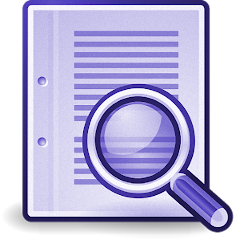
DocSearch+ Search File Content MOD APK
17.62 MB + 2.42
Remove ads, Subscribed, Mod Menu

Clone App MOD APK
39.84 MB + 4.0.0
Remove ads, Paid for free, Unlocked, VIP

HideX MOD APK
30.01 MB + 3.5.17.4
Unlocked, VIP
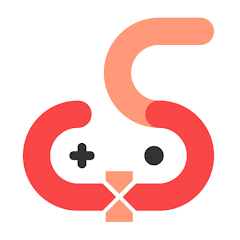
UgPhone MOD APK
39.25 MB + 1.3.6.7
Remove ads, Mod speed

GOVPN MOD APK
18.42 MB + 1.9.8.2
Unlocked, Pro

MaterialPods: AirPods battery MOD APK
52.52 MB + 6.63

NetSpot WiFi Heat Map Analyzer MOD APK
27.40 MB + 4.0.6
Unlocked, Premium, Mod Menu

Fake GPS Location Spoofer MOD APK
7.43 MB + 90.0
Unlocked, Premium

PDF editor & PDF converter pro MOD APK
21.46 MB + 8.22
Paid for free, Free purchase, Mod Menu

Spatial Touch™ MOD APK
56.82 MB + 1.1.18
Remove ads, Unlocked, Pro

PDF Reader - PDF Viewer MOD APK
57.39 MB + 2.1.8
Unlocked, Premium

PoMelo File Explorer - File Manager & Cleaner MOD APK
62.47 MB + 1.7.9
Unlocked, Premium

iCall OS 18 – Phone 15 Call MOD APK
+
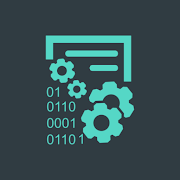
Text Converter Encoder Decoder MOD APK
9.73 MB + 4.0.8
Unlocked, Premium

WhatsDelete MOD APK
6.27 MB + 1.1.94
Unlocked, Premium

Time Arrow MOD APK
17.86 MB + 1.10.8
Unlocked, Premium

App Freezer MOD APK
7.93 MB + 2.0.5
Unlocked, Premium